View Real-Time Availability Levels for Kits & Packages
Available in the Picker or the Add New Opportunity Item screen
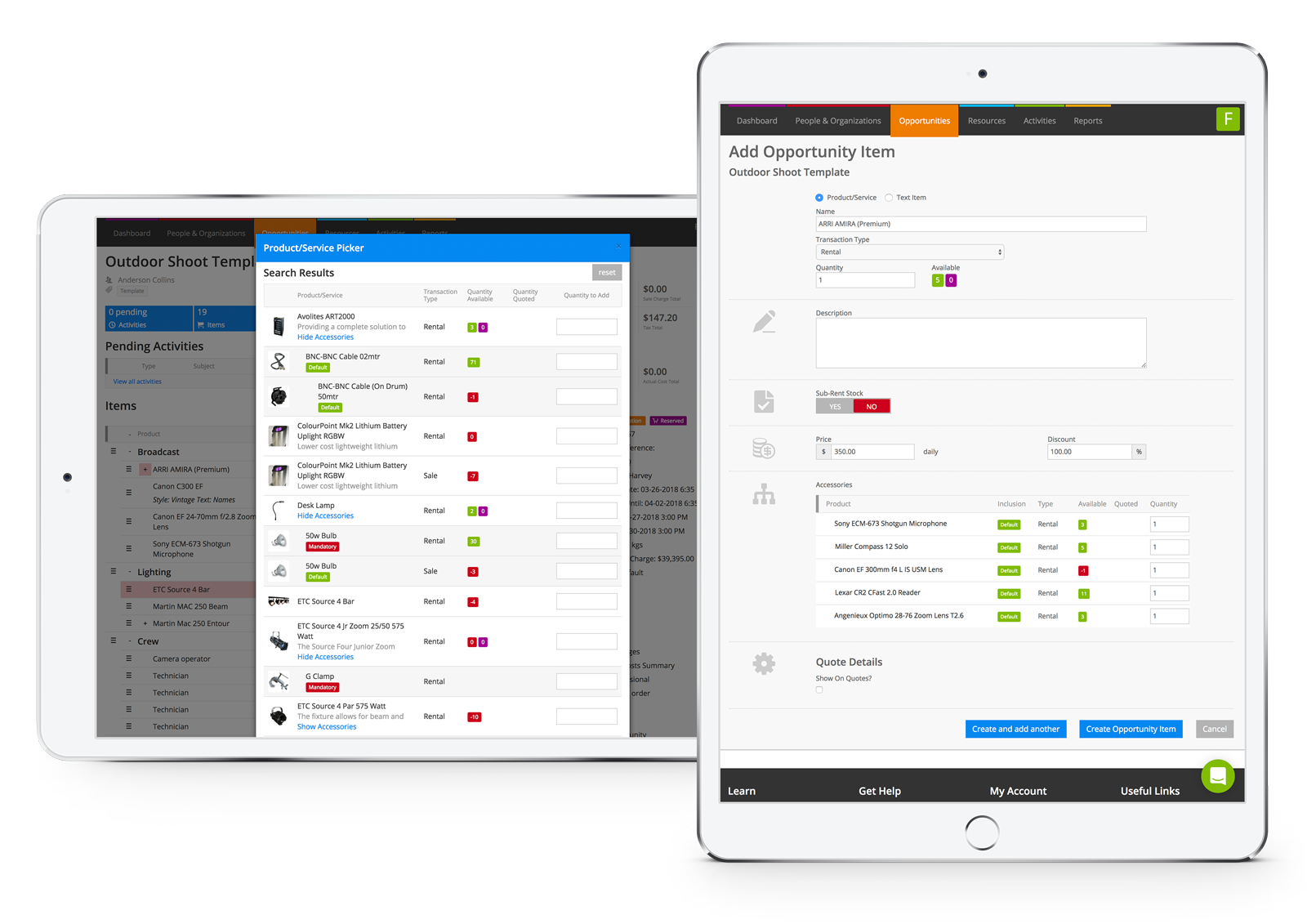
Have you noticed a purple label appearing next to the quantity available label in the picker and the add new opportunity item screen? This label shows you how many kits or packages can be made up using the real time availability levels of your product and its accessories.
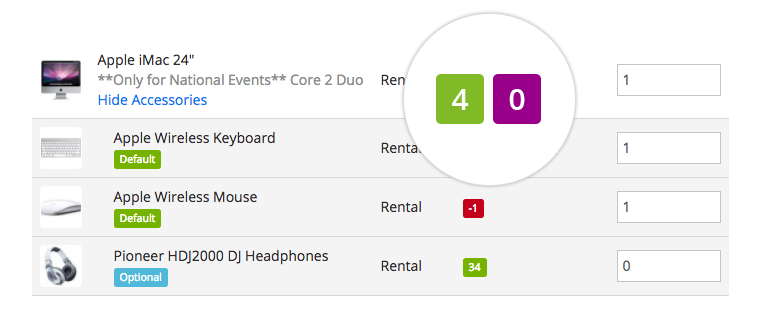
This label will appear once you’ve clicked the show accessories link under your product, making it super easy to see what packages can be sent out at-a-glance.