Import and Export Organizations from Xero or QuickBooks Online
It's now even easier to keep your customers in sync.
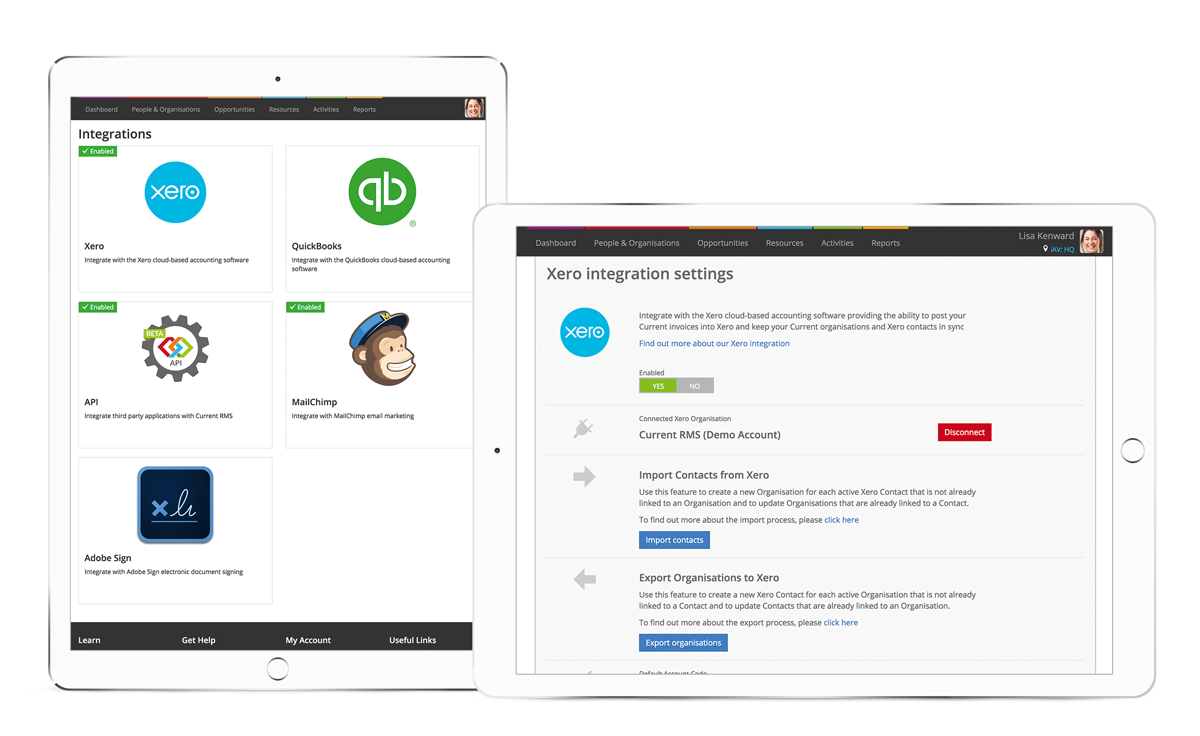
With our new update, it’s now even quicker and easier to keep your contacts synced between Current and Xero/QuickBooks Online (QBO). This feature is super handy if you’re new to Current RMS and have your customer data already in your accounts solution, or if you’re looking to start using Xero or QBO and want an easy way of moving your organizations across.
Import from Xero or QuickBooks Online
Use the blue Import contacts button in your chosen integration screen to pull through your contacts from Xero or QuickBooks Online to Current.
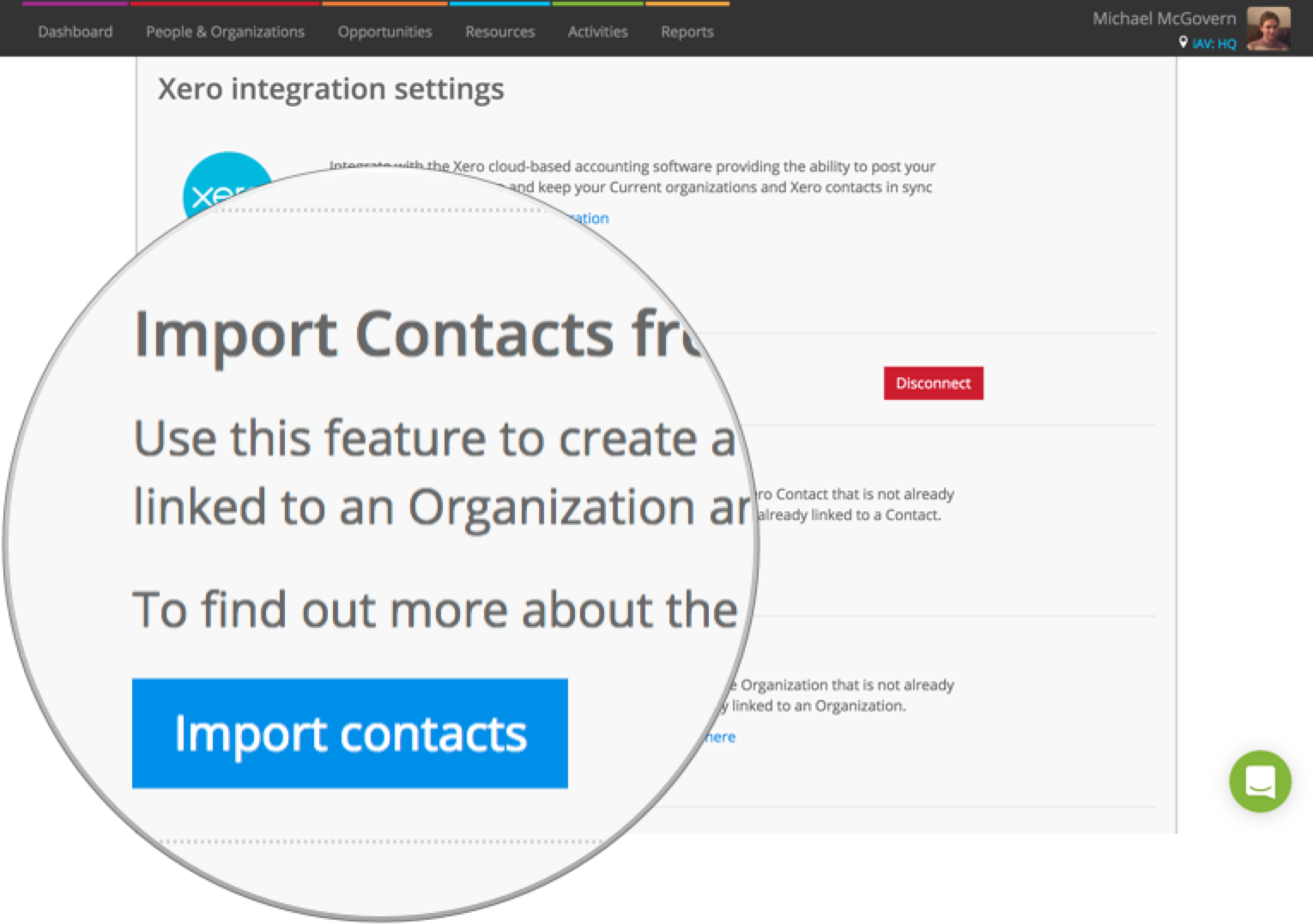
Export to Xero or QuickBooks Online
To export existing organizations in Current over to Xero or QBO, click the blue Export organizations button.
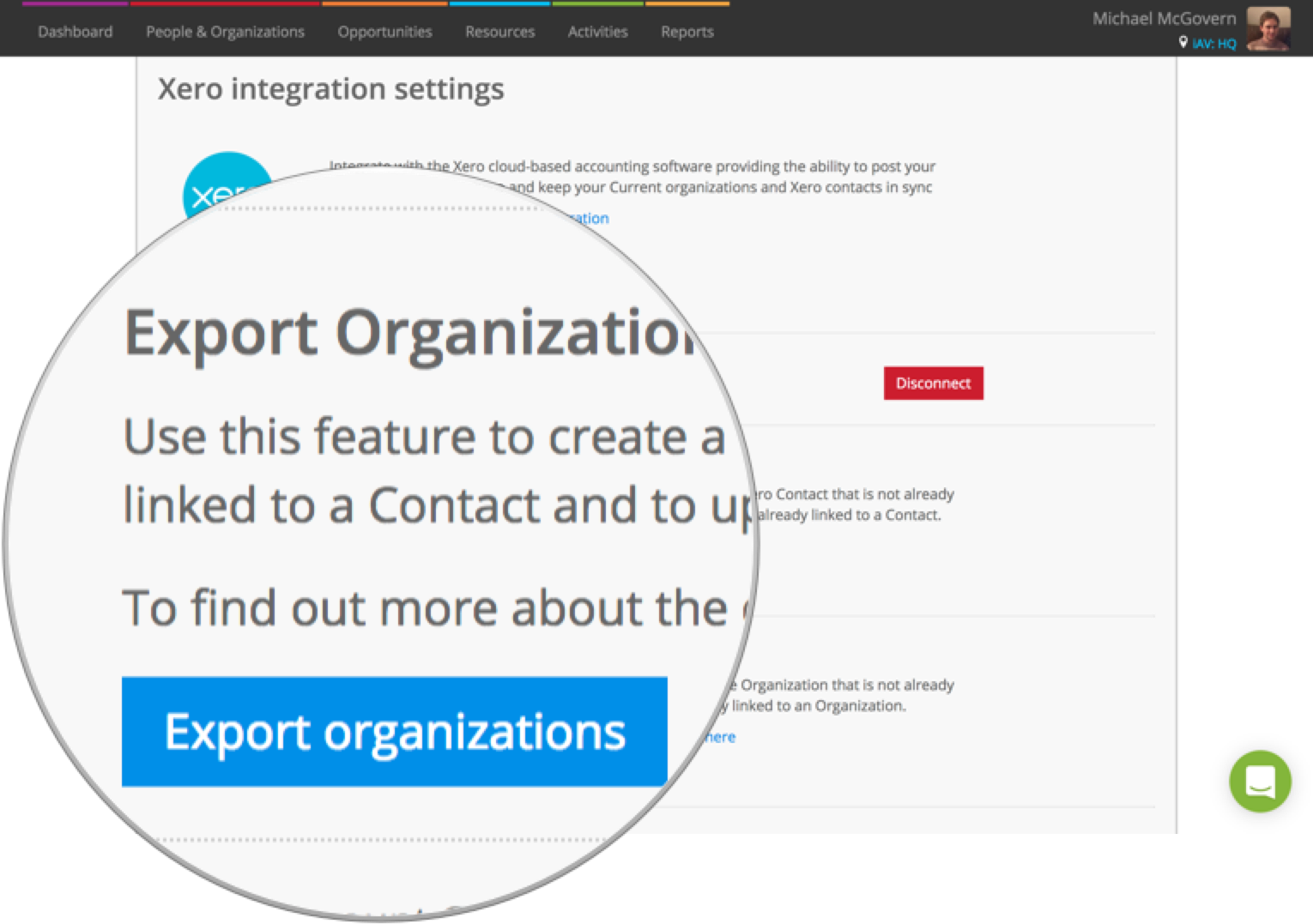
Note: If you already have organizations in both Current and Xero/QBO, make sure they are linked in Current before importing, otherwise duplicates will be created.
Check out our guides for more information on getting started with this handy new update: