Pencil in or reserve assets, labor and transport at quotation stage
We've amended the quotation stage of a job in Current to mark resources as Provisional or Reserved.
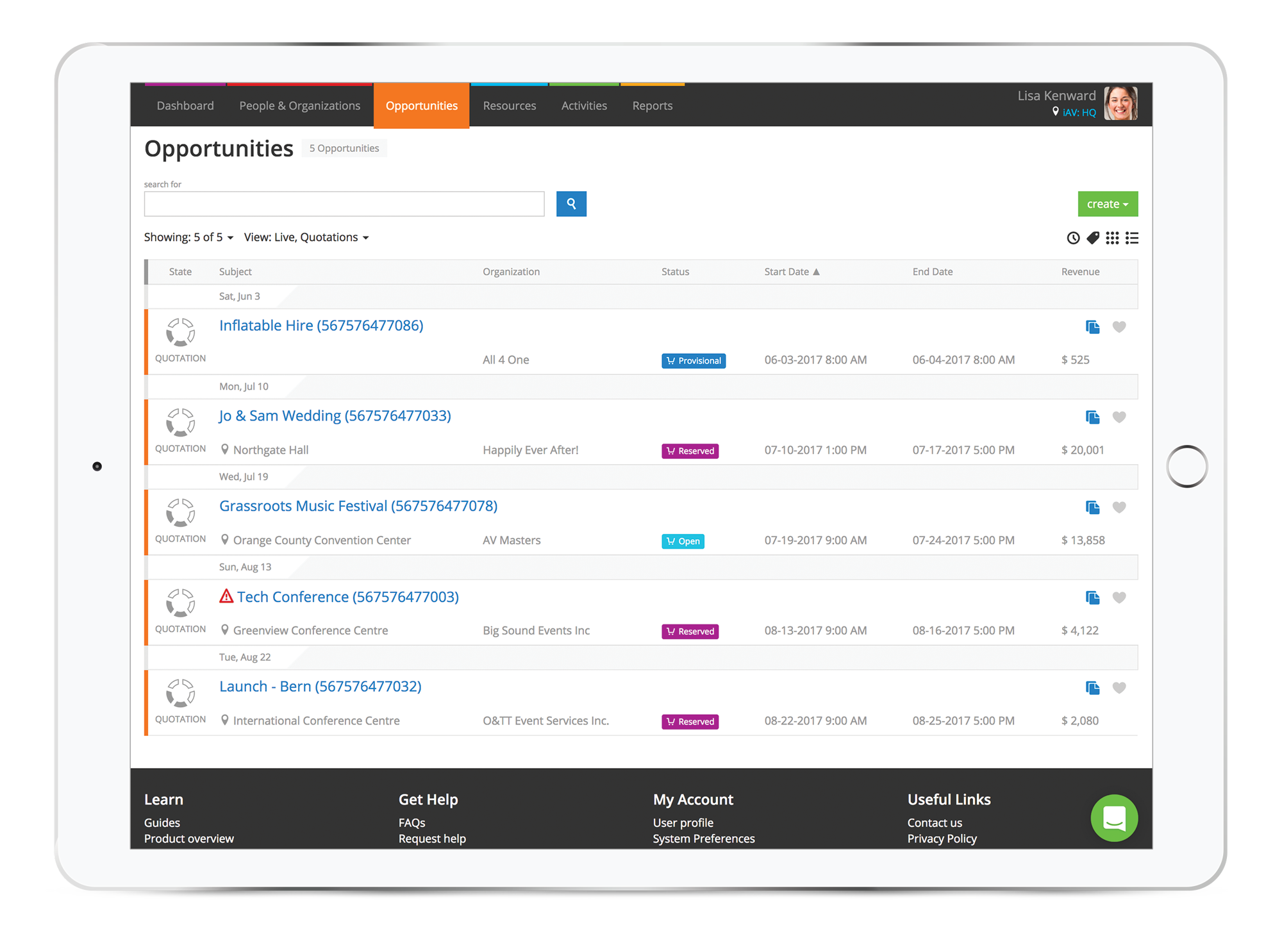
Provisional Quotations
With provisional quotations, users can pencil in products, labor and transport without reserving them. This is done via the detail view and services view within Current. Marking assets or resources as provisional does not book them out fully, but rather marks them as quoted for. Services marked as provisional such as labor or transport, will appear in grey on the resource planner - helpful with identifying what’s been pencilled in.
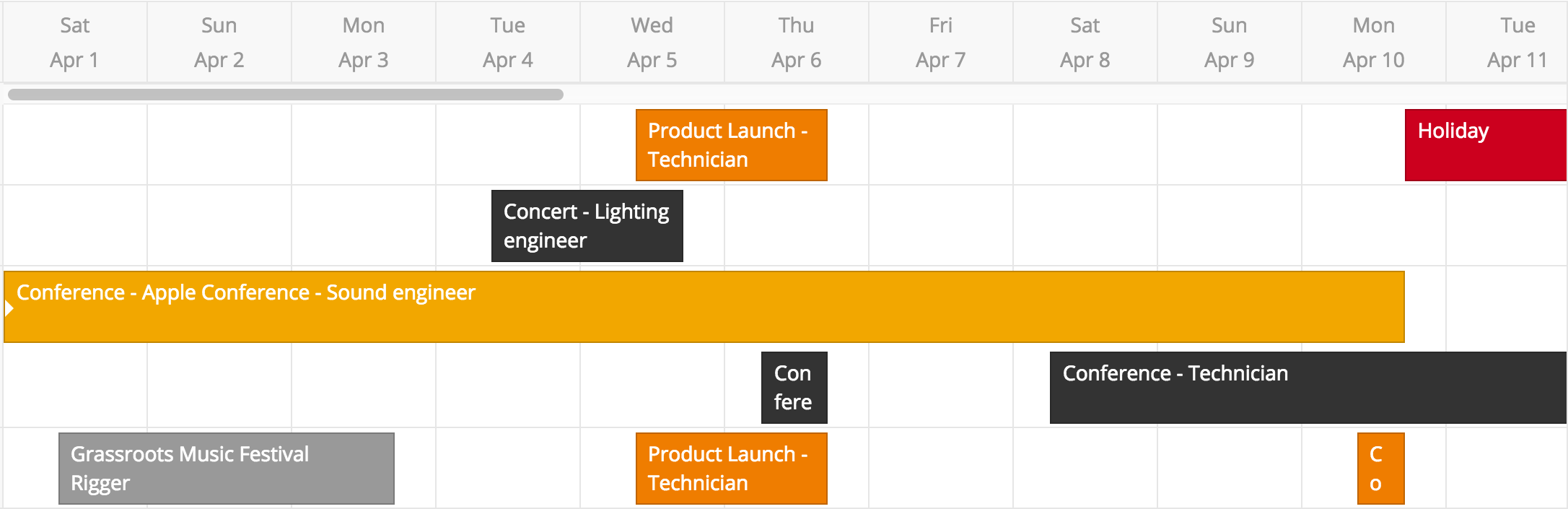
Reserved Quotations
A reserved quotation behaves like an order in terms of making your assets, labor and transport unavailable for other jobs, great for when you’re confident a quotation will go ahead. Reserved and provisional quotations show up on the Job Planner in purple and dark blue, so they’re easily distinguishable from other jobs.
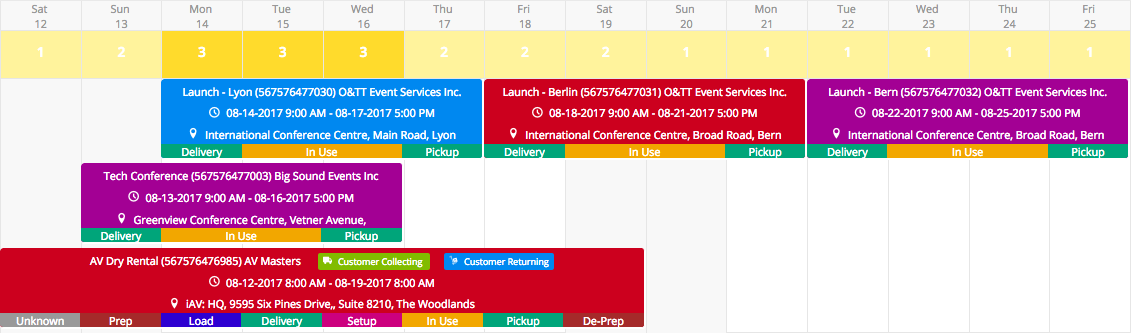
A highlight of this feature is that users can also revert open orders back to quotations from within Current quickly and easily, so prepared stock will change to being allocated or reserved.