Sign in to Current RMS using your Google or Microsoft account.
For convenience and additional security, use Single Sign On (SSO).

As well as being able to sign into your system using your Current RMS credentials, you now have the option to sign in using your Google or Microsoft account.
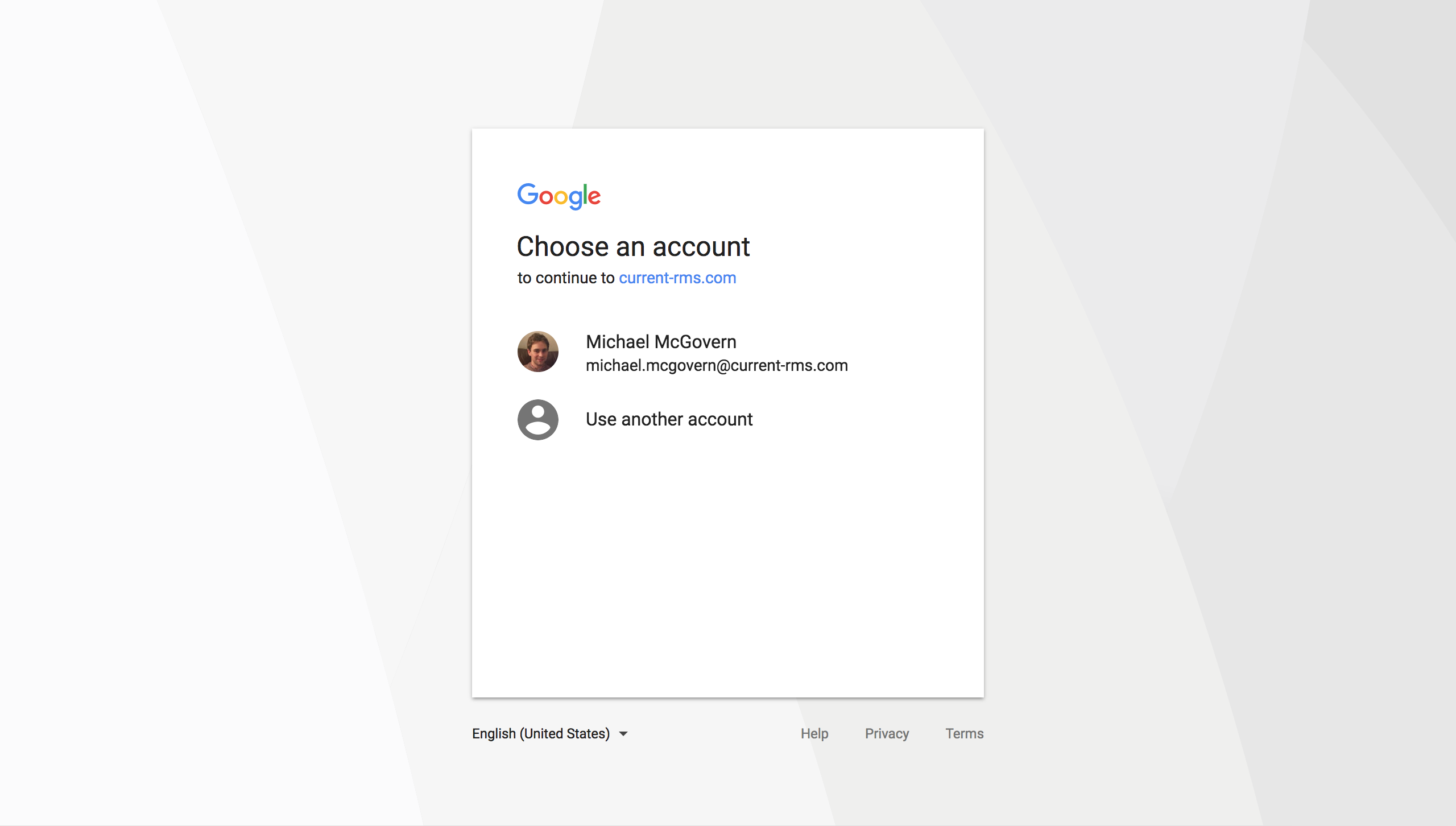
If your account preferences are set to allow you to sign in using Google or Microsoft, you’ll be taken straight to the dashboard when you hit sign in with Google/Microsoft, rather than having to key in your Current credentials.
You also have the option to restrict logins to your system to either Google, Microsoft or your Current username and password, meaning people can only sign in using the authentication method that has been set.
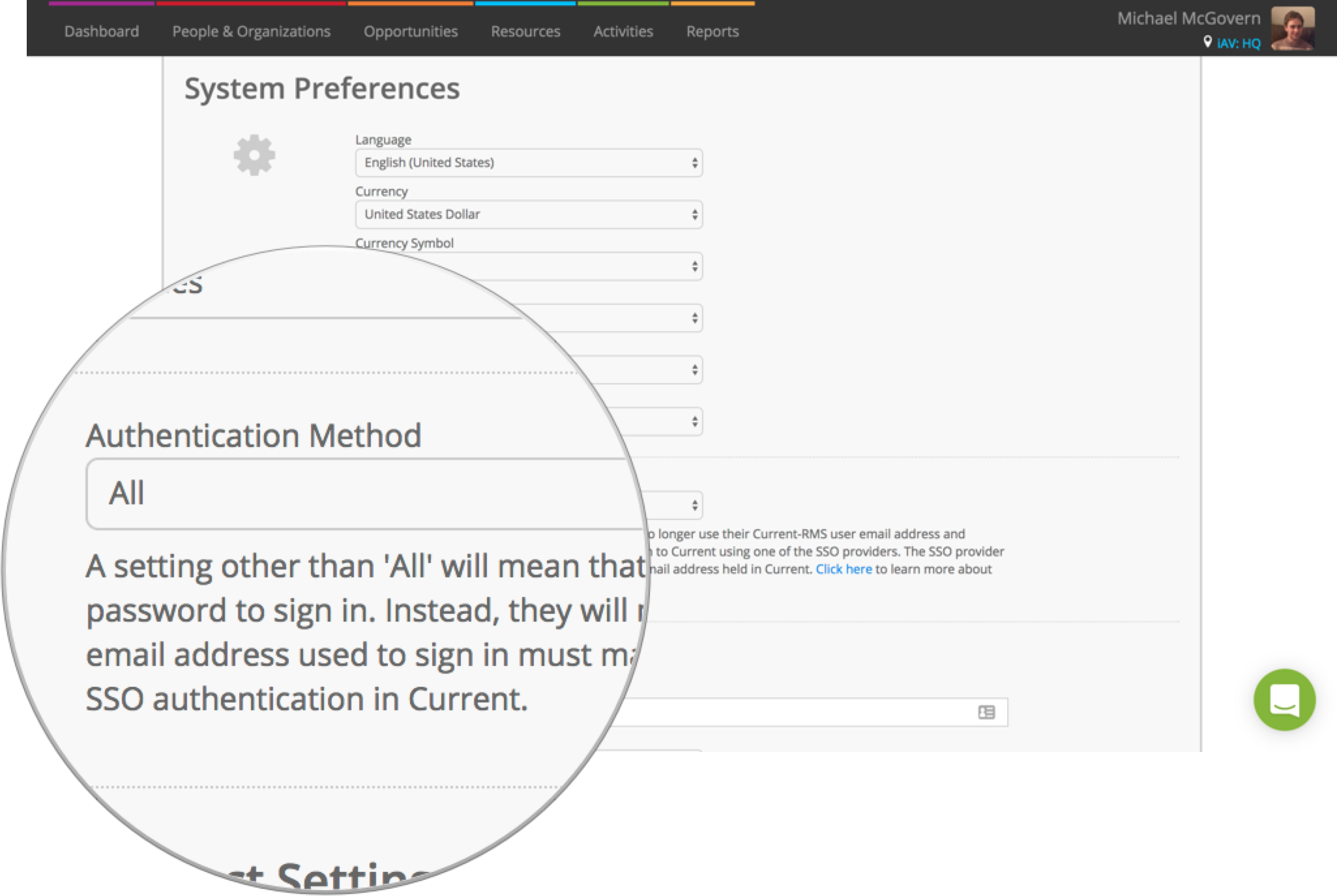
To add an extra layer of security to your business, your computer system administrator can manage your Google or Microsoft account and set further security policies, such as two factor authentication.
To learn more about using Google or Microsoft to sign into your Current RMS system, check out our helpful guide.