Bulk Store Transfer
Seamlessly move multiple items into a different store quickly and easily in one batch process.
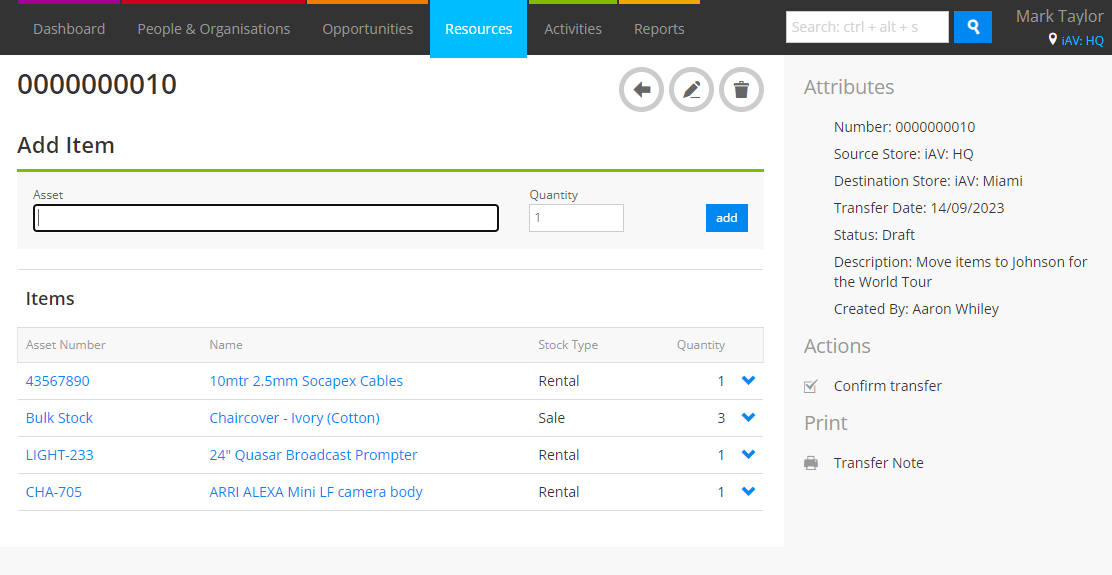
Easily create a new transfer with its own unique transfer number for traceability. Then choose the destination store you want to move the rental or sales items to, then go ahead and scan or enter the items you wish to move. Once that’s done you can maintain the list and when you’re ready to transfer you can create a Transfer Note, take the items to the destination and when you have completed the activity simply hit Confirm Transfer and the items are moved.