Serialized Containers
Scan an asset and allocate all of its serialized components
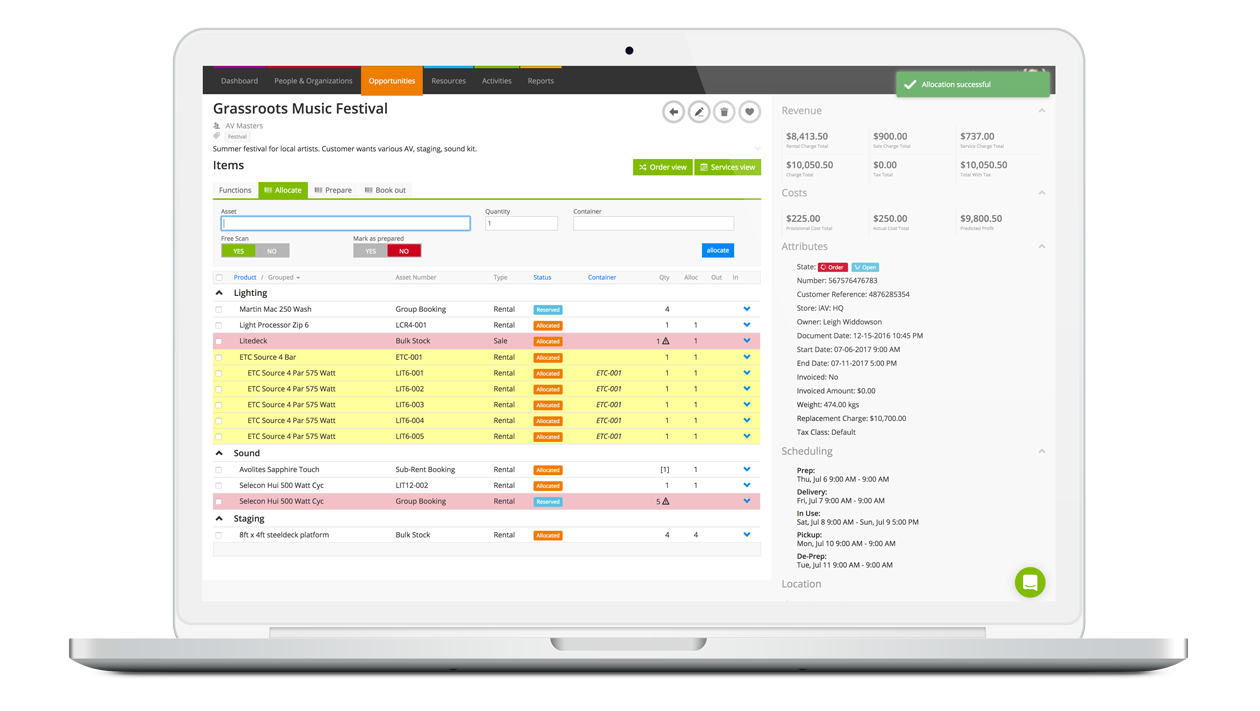
Save time and effort when scanning in multiple components for a serialized asset, with our brand new feature, Serialized Containers. Whether you have cameras that are rented with specific batteries and memory cards, wireless microphone kits that are rented with specific microphones, radio receivers and power supplies, or bars of PAR lamps, where lamps are stocked and ready-to-rent on a bar, Serialized Containers will enable these kits to be automatically allocated as one container.
If you want to replace or swap a component from the serialized container, you can easily do this straight from the detail view in an Opportunity.
To see Serialized Containers in action, watch this short video below or check out the detailed step-by-step guide in setting it all up.