Automatically mark as prepared
Do you always "mark as prepared" when you're allocating assets in the detail view? Look no further! You can now set this as a default preference in System Preferences.
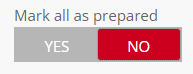
The slider to automatically mark as prepared can be found in System Setup > Preferences, in the opportunity settings.