Global Check-in
Check-in assets across multiple jobs, all from one screen
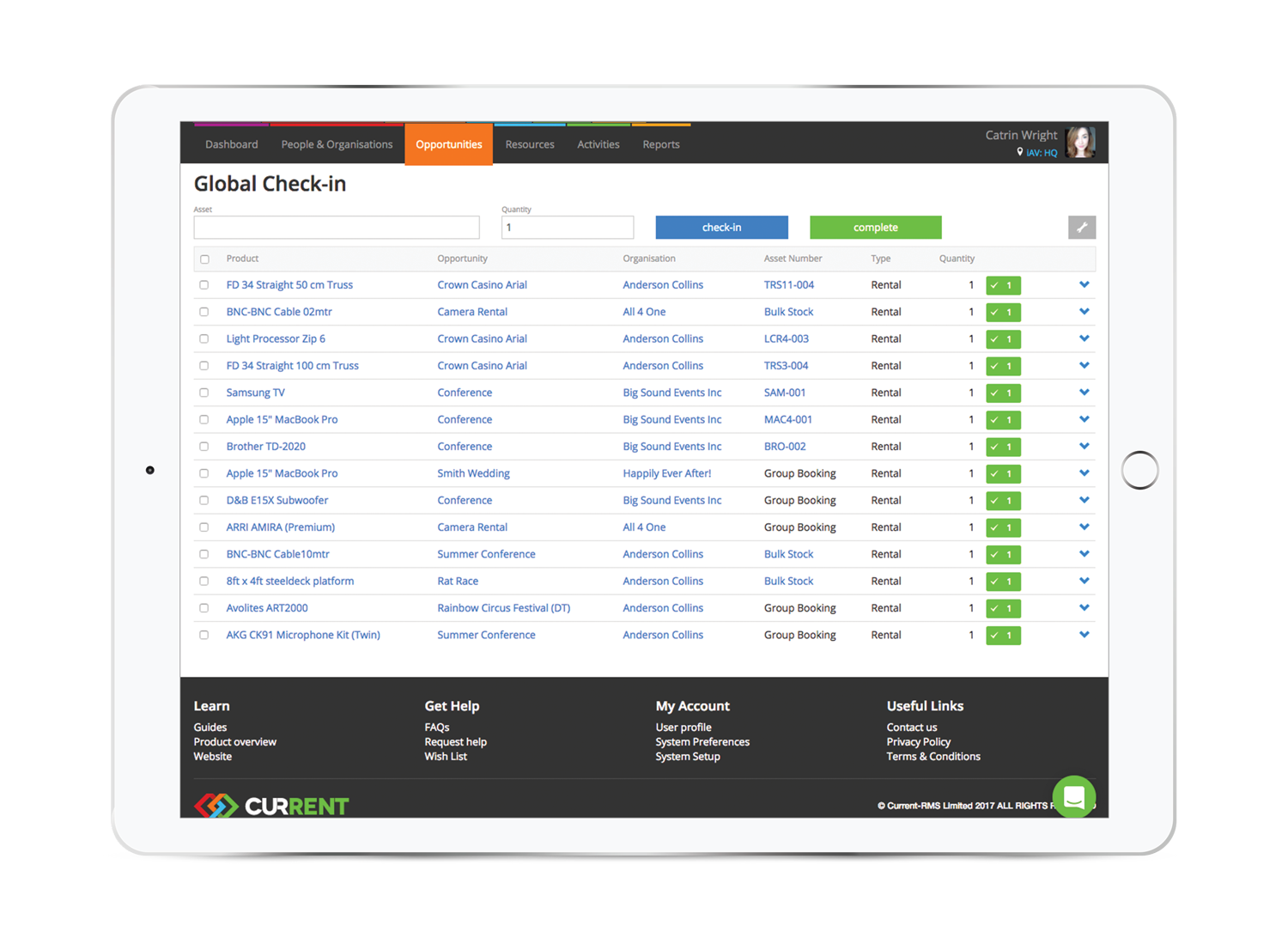
It’s very common for multiple vans and trucks of kit to come back from different jobs all at once, and what’s needed is a quick way to get everything checked back in and on the shelf. With Global Check-in, that’s now possible.
With Global Check-in, you can:
- Check-in items across multiple jobs
- Specify that assets are lost or damaged when scanning in
- Check-in only assets booked out to a particular organization, or on a job or project
- View and take over other global check-in sessions
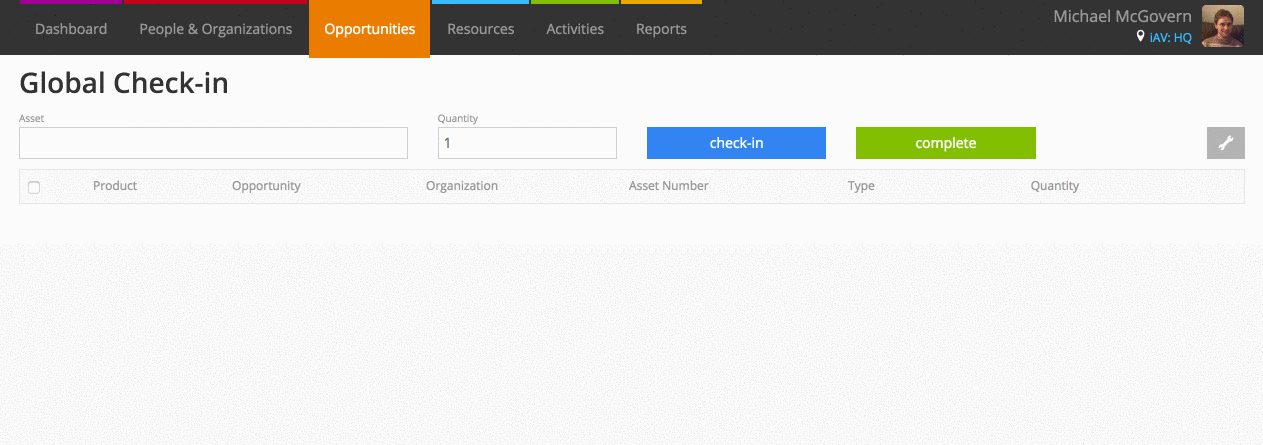
A great thing about Global Check-in is that it’s not limited to those with barcode scanners, simply type the name of your product or asset number into the “Asset” field and Current will auto-suggest kit for you.
When you’re done, hit the green complete button at the top of your screen, this will give you a chance to review everything you have checked in before finalizing the process in the Opportunity within Current.
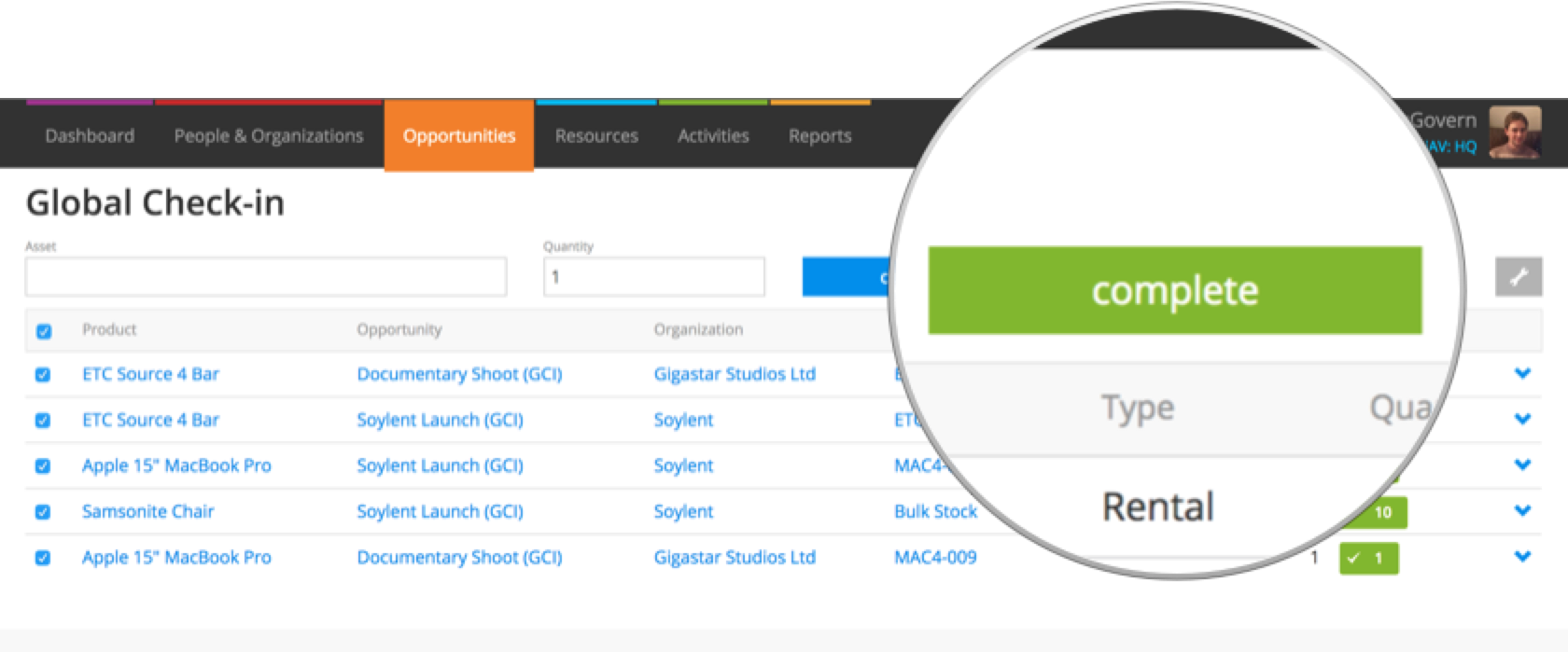
For more information on Global Check-in, check out our guide.