Set Up Two Factor Authentication For Additional Account Security
We’ve recently updated Current RMS with a new two factor authentication process, allowing you to add an extra layer of security to your Current RMS system.
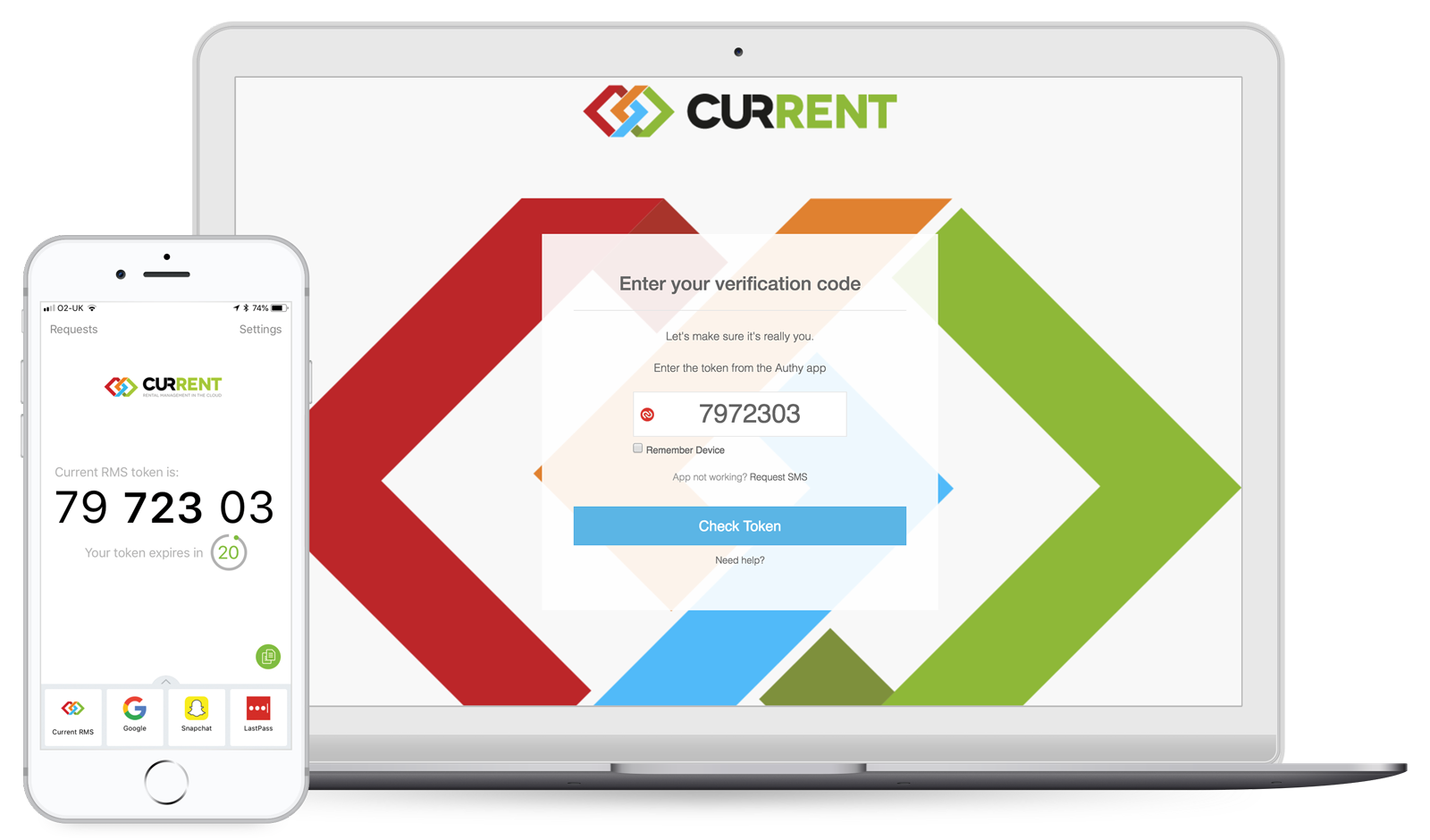
Two factor authentication, sometimes called two step verification or authentication, requires you to enter a unique code from your smartphone each time you log into Current RMS. If you use services such as Google Suite or Xero, this might be a process you’re familiar with already.
It’s a great way to ensure you’re secure when logging into your account. Even if your password falls into the wrong hands, anyone attempting to log into your system would also need to provide the unique code generated just for you, which is created on an app on your smartphone.
When you sync up your Current account and the authentication app, Authy, you’re verifying that it’s really you when you log into your system with the code. Your unique code will also be different every time, so rather than it being just another password to remember, you can be confident that your unique login can’t be predicted.
We recommend all Current RMS users enable this new setting, in order to keep their rental business data secure. For more information on how to get up and running with this new security feature, check out our guides.
If you want to learn more about how you can keep your Current RMS account secure, you might also like to learn about Single Sign On, which allows you to sign in easily and securely with your Google or Microsoft accounts.