Planned Transfer of Assets
Easily move equipment from one order to another without returning items to your warehouse.
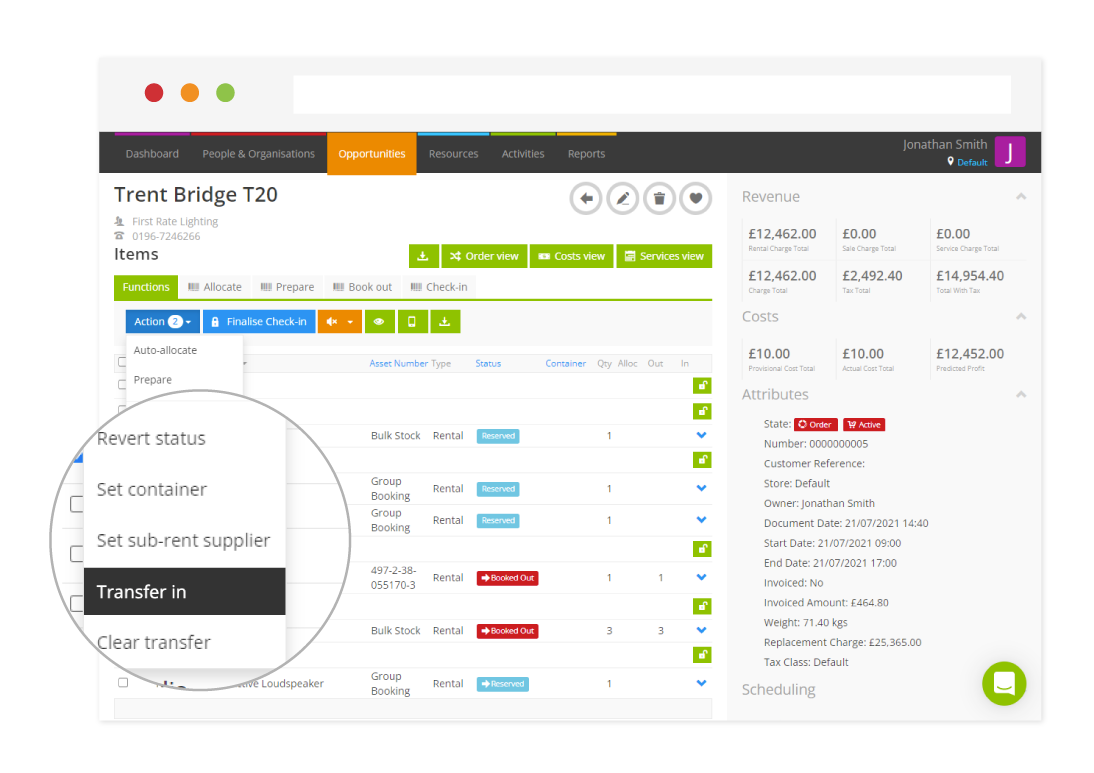
Easily resolve shortages and avoid overlapping orders by transferring equipment, rather than sub-renting. Transferring assets in from another opportunity is a great way of efficiently moving your equipment around. Rather than collect and book out your equipment again, you can now just use the Transfer In feature to take equipment directly from another opportunity.
- Create a Transfer of Assets – Simply head to the destination opportunity and click on the items you want to transfer in.
- Allocating a Transferred Item – When a transfer has been created, the status of the item on the opportunity will be set to reserved, ready for you to easily allocate.
- Booking out Transferred Items – Easily complete the transfer by booking out your assets, automatically setting the status to complete, ultimately saving you time having to go through the usual check-in process.
For more information on Transfer of Assets, check out our guides.