Automatic Asset Numbering
Speed up the process of adding new inventory by turning on automatic asset numbering.
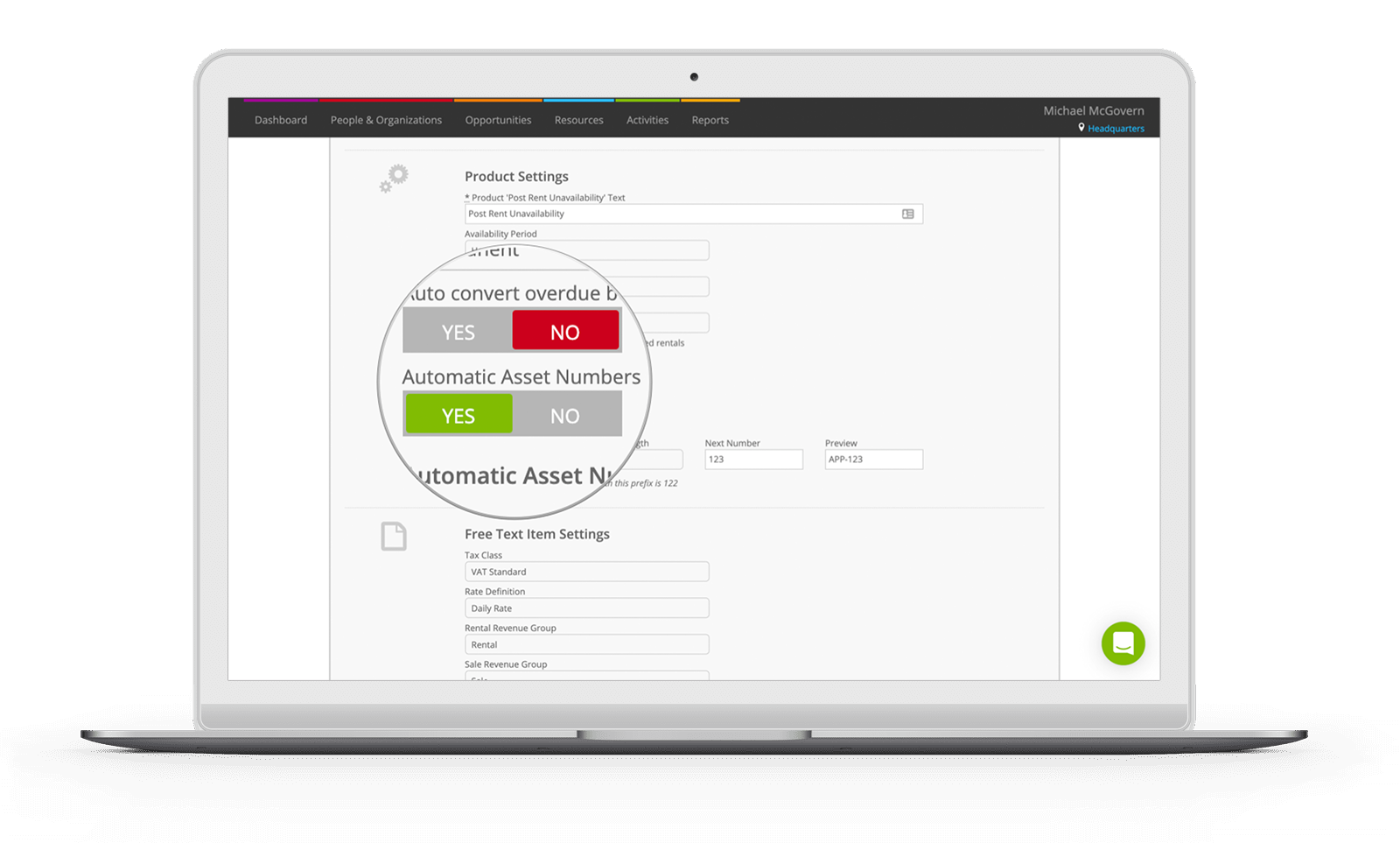
Let Current RMS generate asset numbers automatically when adding serialized stock levels into your system.
Until now, you would manually enter your own asset numbers for each of your stock levels when you add serialized stock. This is great if you’ve already barcoded your gear or you have your own method to number your assets.
With our newest update, you can now turn on Automatic Asset Numbering whilst adding serialized stock levels, letting Current do the work for you. To get started, simply head to System Preferences and toggle the ‘Automatic Asset Numbers’ slider to YES. Here you can set your prefix, number length and next number in the sequence. Then when you ‘Add a new stock level’, select ‘Automatic Asset Number’ and add in a quantity. That’s it! Current will automatically create the number of assets you have requested using the next numbers in the sequence.
Check out more on automatic asset numbering over in our guide, and let us walk you through it in the video below.