Enhancing Discussions
Discussions just got that little bit better.
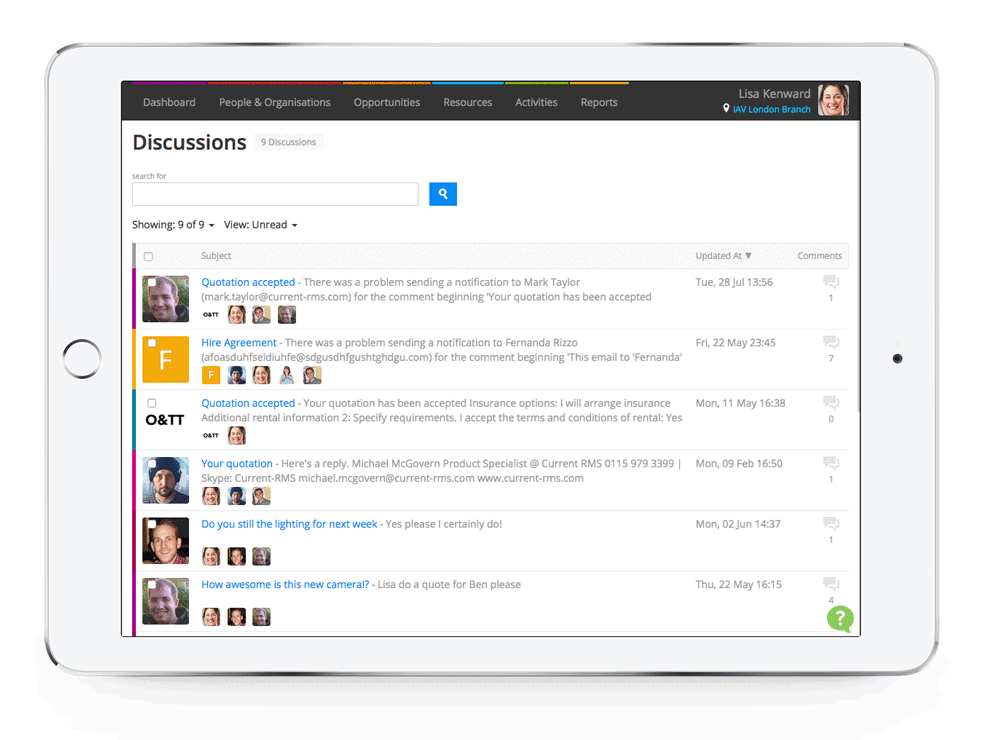
Current RMS Discussions streamlines internal and external messages, meaning all correspondence is captured within the system against the area you are discussing - avoiding the need to franticly search through inboxes to find missing key information from your clients.
We’ve been working on the Discussions feature, taking on-board your suggestions and ideas collated on the Wishlist and are pleased to share with you all the following new updates:
- Your messages now have read receipts, meaning you can see when emails have been opened by those within your company and outside of it.
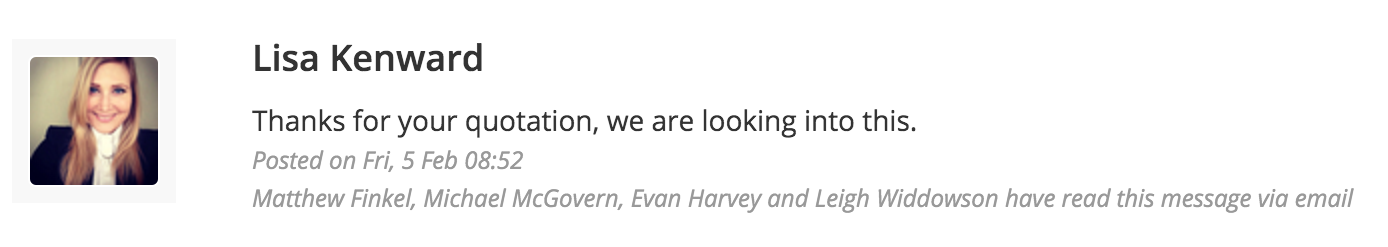
-
When showing lists of Discussions, at the top we now display the picture of the user who created it, their comment, and date of the last comment, getting rid of extra clicks and showing you the info you need right away.
-
When creating a new discussion from an Opportunity (whether that be estimate, quote or order), any participant on the Opportunity and the organisation are automatically added so you don’t have to search for the customer each time you want to send a document.
-
You can now mark multiple discussions in the list view as read – hurrah! You have the option to use the checkbox in the header or select individual unread discussions.
-
We appreciate how frequently quotations can change, so instead of starting a new Discussion with an updated version of a document, you can now use the new drop-down arrow next to the “Create a Discussion” button on a document layout to attach the new PDF to an existing Discussion.