Adobe Sign
Request for e-signature approval on key rental documents throughout all stages of the rental cycle.
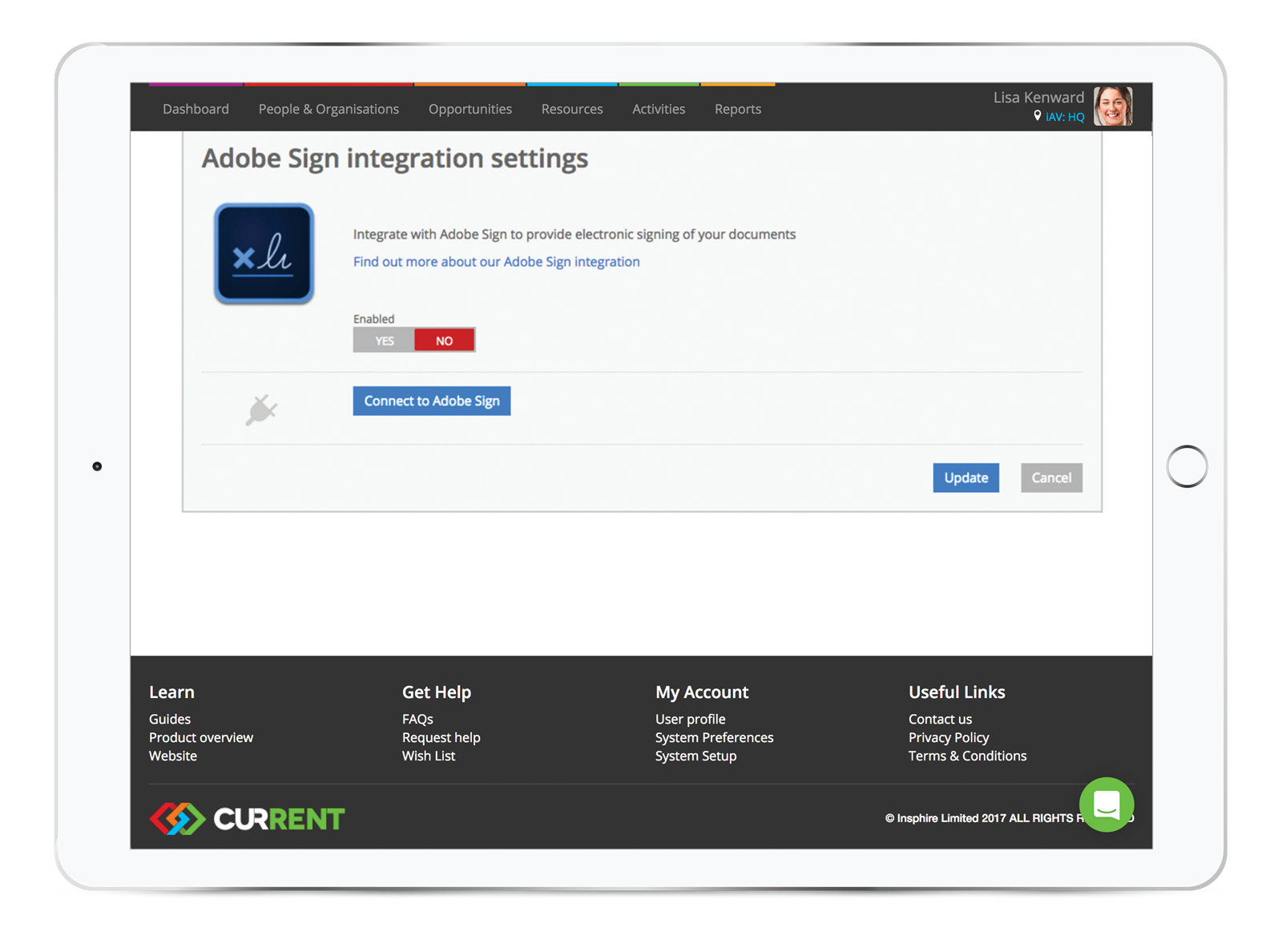
All of the documents in the rental cycle can be made available for signing, and can be set up with different options including; the number of days a customer has to sign a document, reminder frequency, and automatically include other PDFs.
When previewing a document in Current, create a discussion and send it using Adobe Sign to ask your client for a digital signature. When your client has signed, you’ll receive an email asking for you to sign too.
A copy of each signed document is saved as an attachment on the opportunity, keeping everything centralized and secure.
To get started, you’ll need to set up an Adobe Sign Enterprise account. To find out more about Adobe Sign and how to set it up, have a read of our guide or get in touch with one of our Product Specialists, who will be happy to answer any additional questions you have.