Do a Deal
Apply a deal price to your opportunity, or to individual groups on an opportunity. This new feature is perfect for rounding off untidy numbers and providing your clients with friendlier quotations.
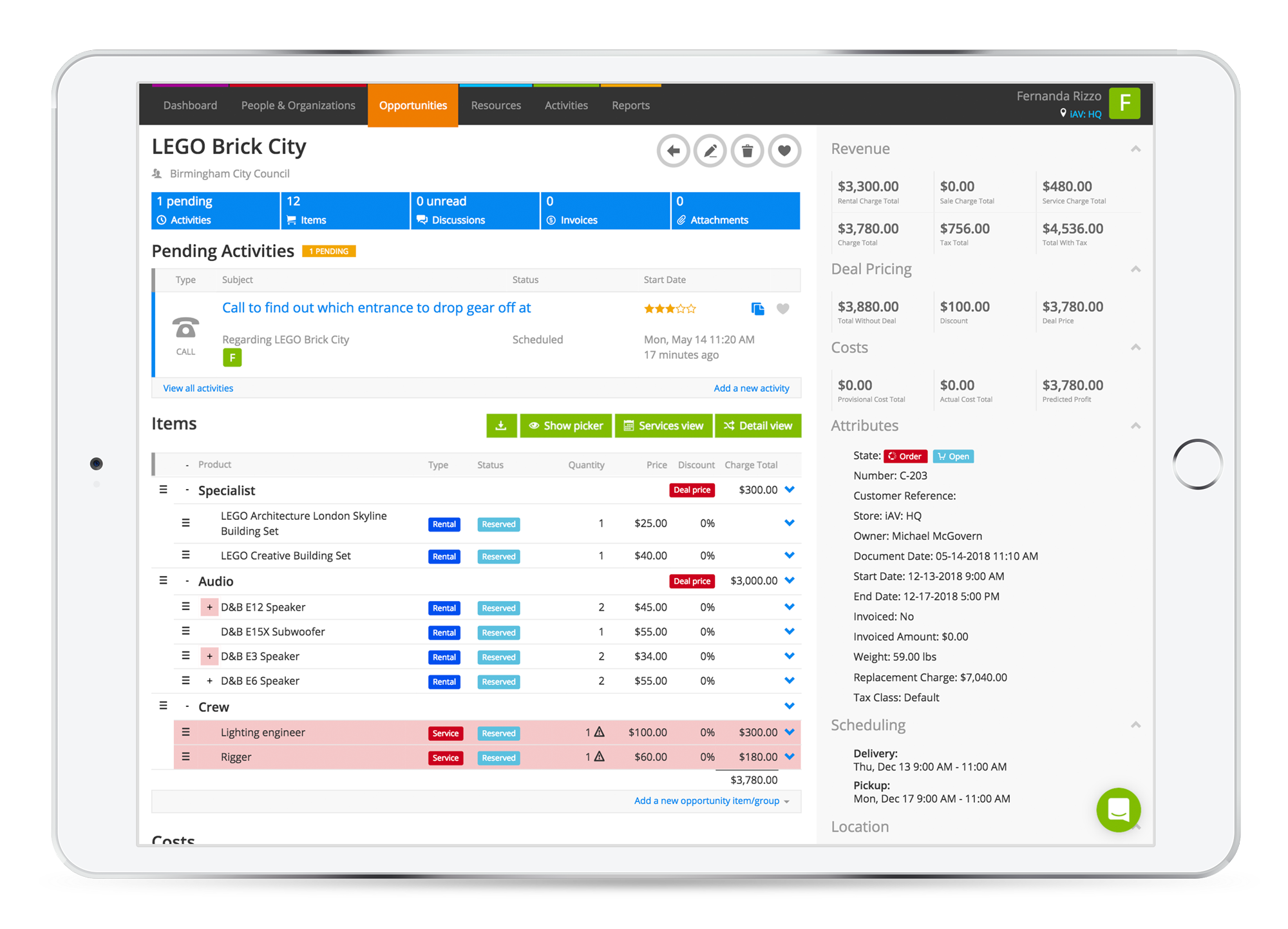
Our newest feature, Do a Deal, allows you to agree and apply a deal price to a job. This is really useful if you’d like to keep charge total numbers rounded, or give your customer a proposal that reflects pricing individual to them.
You can apply this new deal feature to either the whole job, or to individual groups you’ve created on your jobs. For example, if you’ve promised a customer all items they’re hiring at a neat, rounded number, Do a Deal knocks this price down easily, without you doing the legwork.
Alternatively, you might want to apply a deal price to just a single set of equipment that’ll be used in one room. Just enter the deal price for that group in your Opportunity and it will adjust the charge total, taking this group deal into consideration.
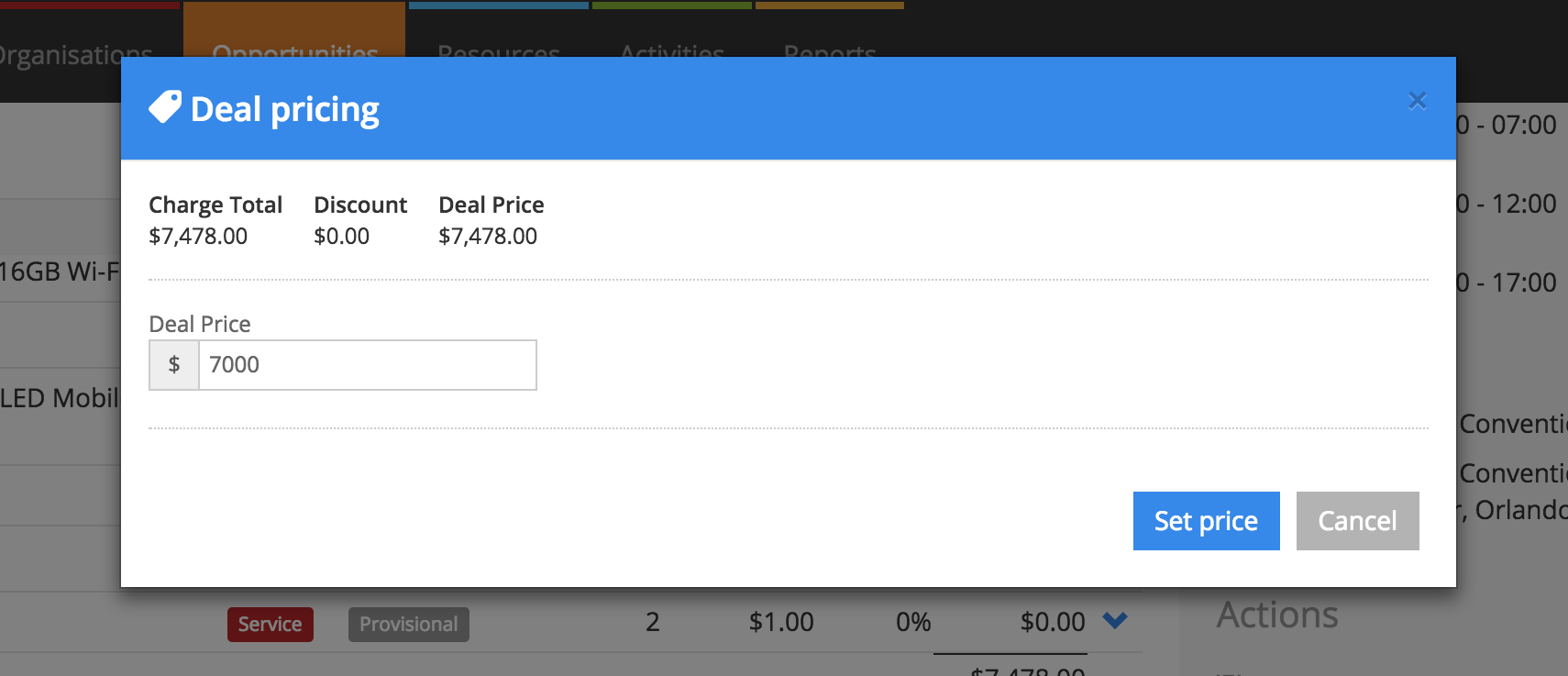
We designed this feature to be really flexible:
-
You can always reset your deal pricing to remove your deal and bring the charge total back to the original amount - or completely amend your deal figure to a different one.
-
Current will distribute the correct amount of revenue to each product you’ve included in your deal.
-
Got products you’ve declared as non-discountable? The deal you set will leave these products alone.
It’s also incredibly easy to keep track of any deal pricing you’ve applied to a job. In the detail pane, on the right hand side of your Opportunity under ‘Revenue’, you’ll be able to see a new ‘Deal Pricing’ section. Here you can view the charge total before a deal price was applied, the total discount the deal pricing has applied and finally the deal price you’ve agreed on. You can also view your revenue in this same area and view where Current has distributed your amounts.
For more information on this exciting new feature and how you can start applying your own deals, check out our guides.