Temporary Containers
You can now add serialized, bulk and non-stock items to containers, on a temporary basis.
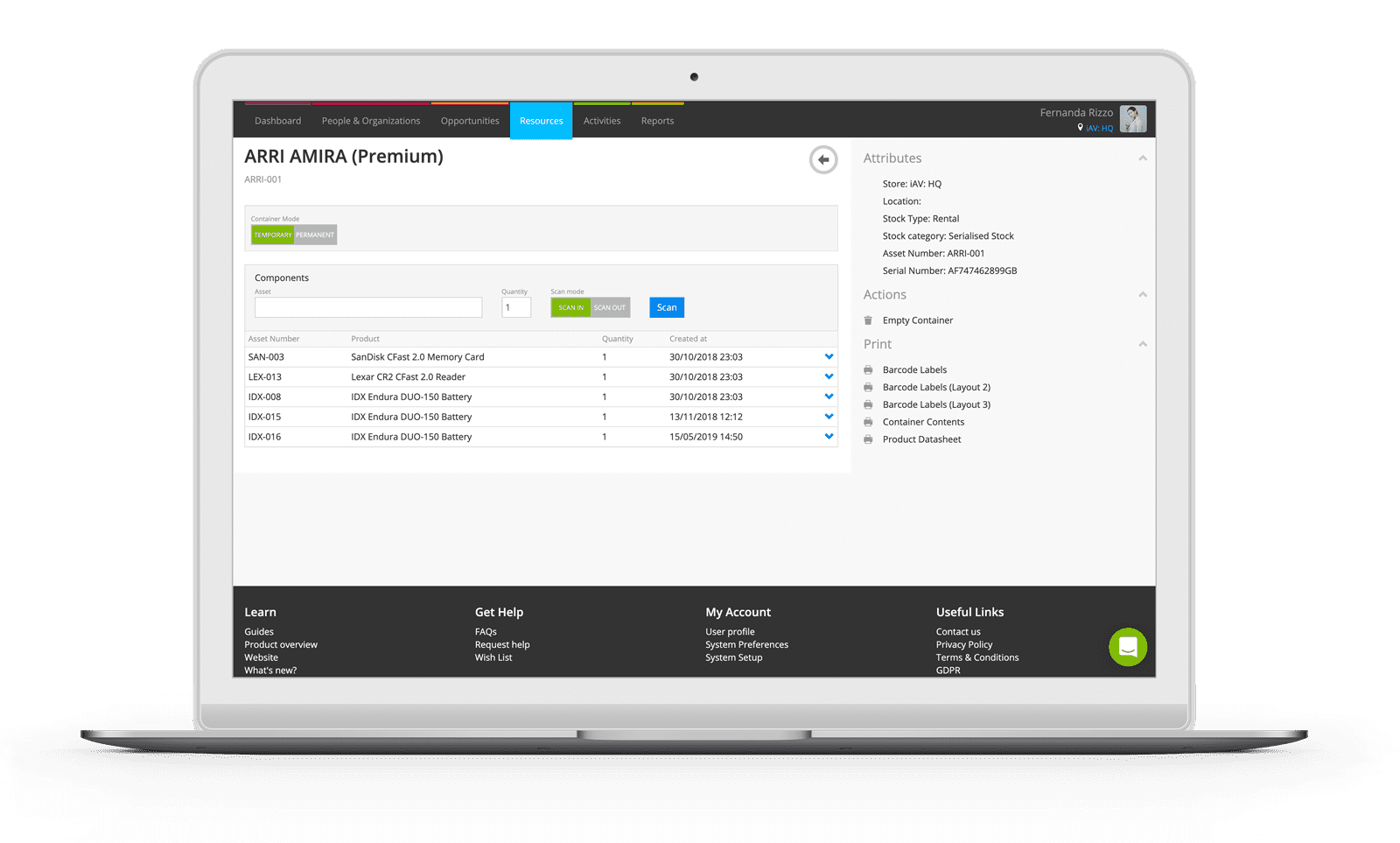
You asked for a more flexible way of building up and breaking down flight cases, so we delivered exactly that. Temporary Containers, as it says in the name, allows you to create containers on a temporary basis with serialized, bulk and non-stock items.
To set up a Temporary Container, simply create an empty container as its own product and then head to Resources > Serialized Containers where you can begin to add items into your container.
Once your Temporary Container has been created, you can then add it to the job, allocating all the items inside it with one click or scan. When it comes back from the job, check everything back in individually to break the container down. It doesn’t matter if items come back in the original container, a different container, or no container at all - everything is checked back in individually, meaning each item is accounted for.
Check out the video for a more detailed breakdown of how this exciting feature works.