New Document Layouts
We've added two new documents as standard, ready for all customers to use.
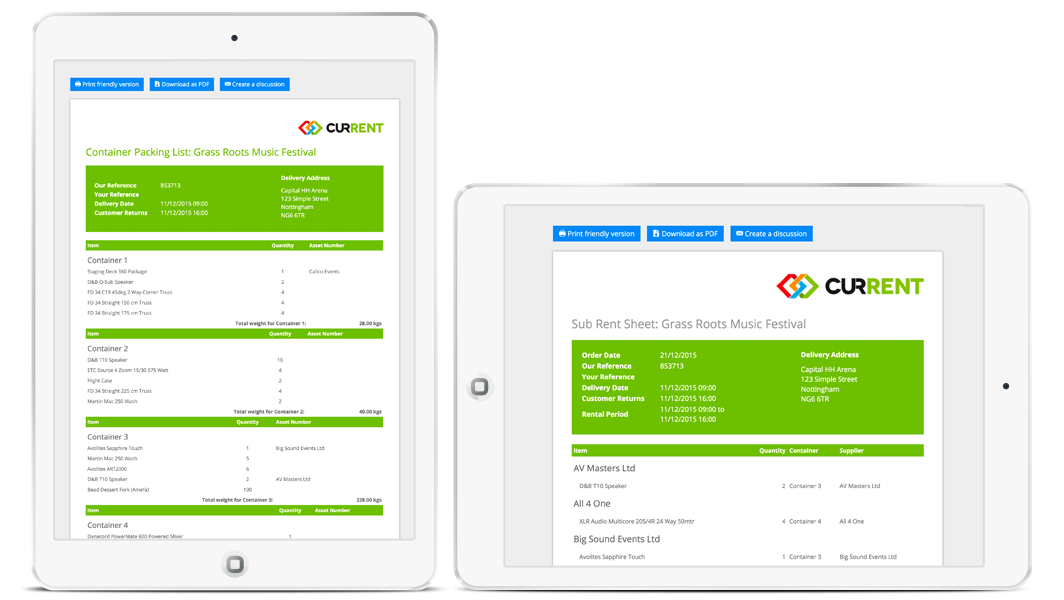
- ‘Sub Rent Sheet’ that shows a list of sub-rented items on the job.
- ‘Container Packing Sheet’ – showing items grouped by container. This layout was in high demand, proving to be a very useful document that gives a page per container. This can be placed inside the container as a handy reference when on site.
Don’t forget, all the different document layouts within Current RMS are fully customisable. Product Specialists always at hand to help create fantastic looking documents, exactly how you like.