Discussion Templates
You can now create your own customizable Discussion Templates within Current RMS
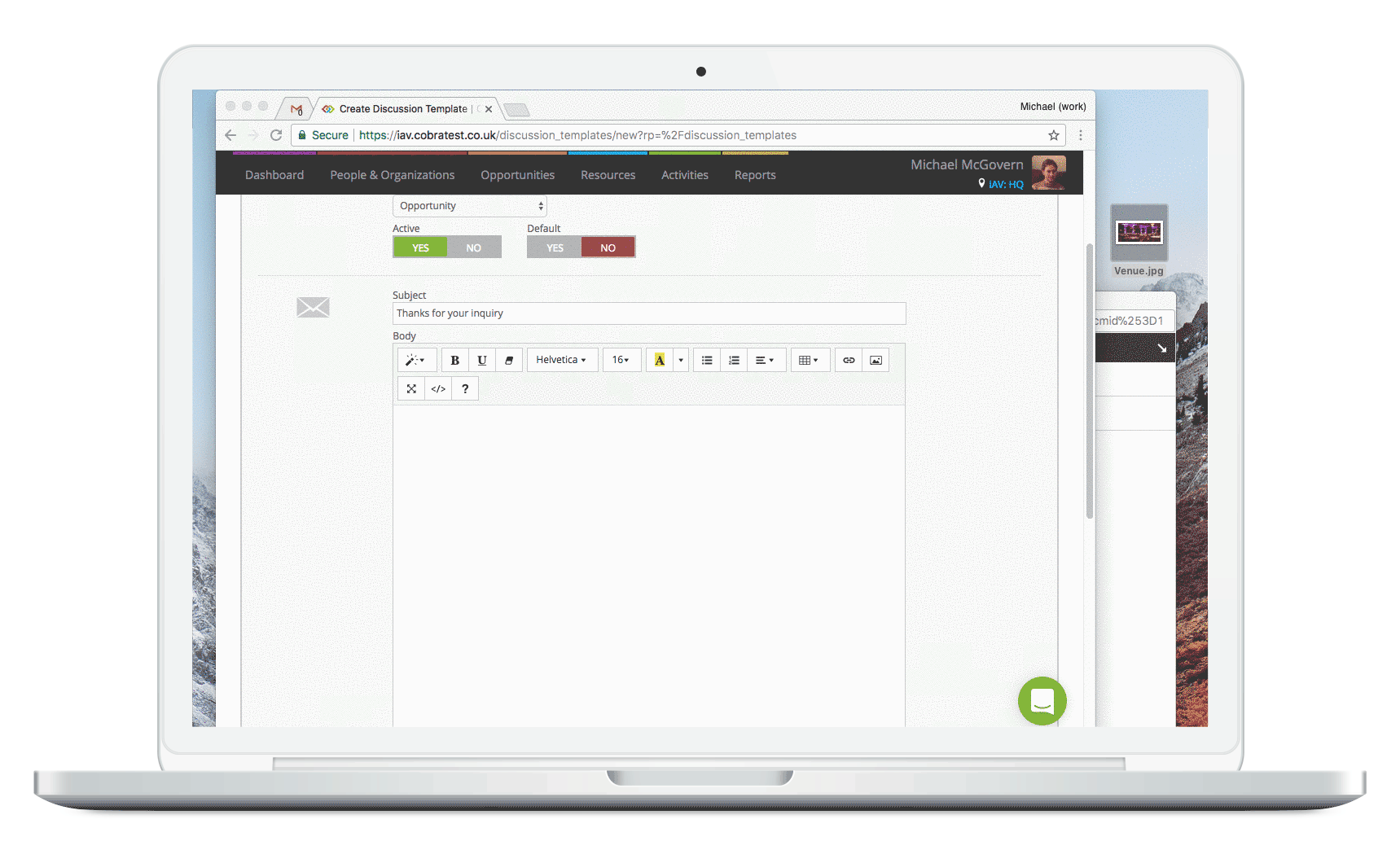
Create or edit pre-existing Discussion Templates to fit your company branding, so that all
communications reflect your chosen imagery and style. Store common messages for those responses you
find yourself always typing out, making communication between your team and customers even easier
and quicker.
Create or Edit New Templates Easily
Current RMS now comes preloaded with 4 example templates that you can use when starting a Discussion with customers or team members. Duplicate and modify these in System Set-Up to include your company branding and imagery with a new easy to use editor.
Upload media, link to external pages, and alter font colour, size and formatting to customize the look of your standard responses or signatures. You can also edit the appearance of your templates using CSS and Liquid Syntax.
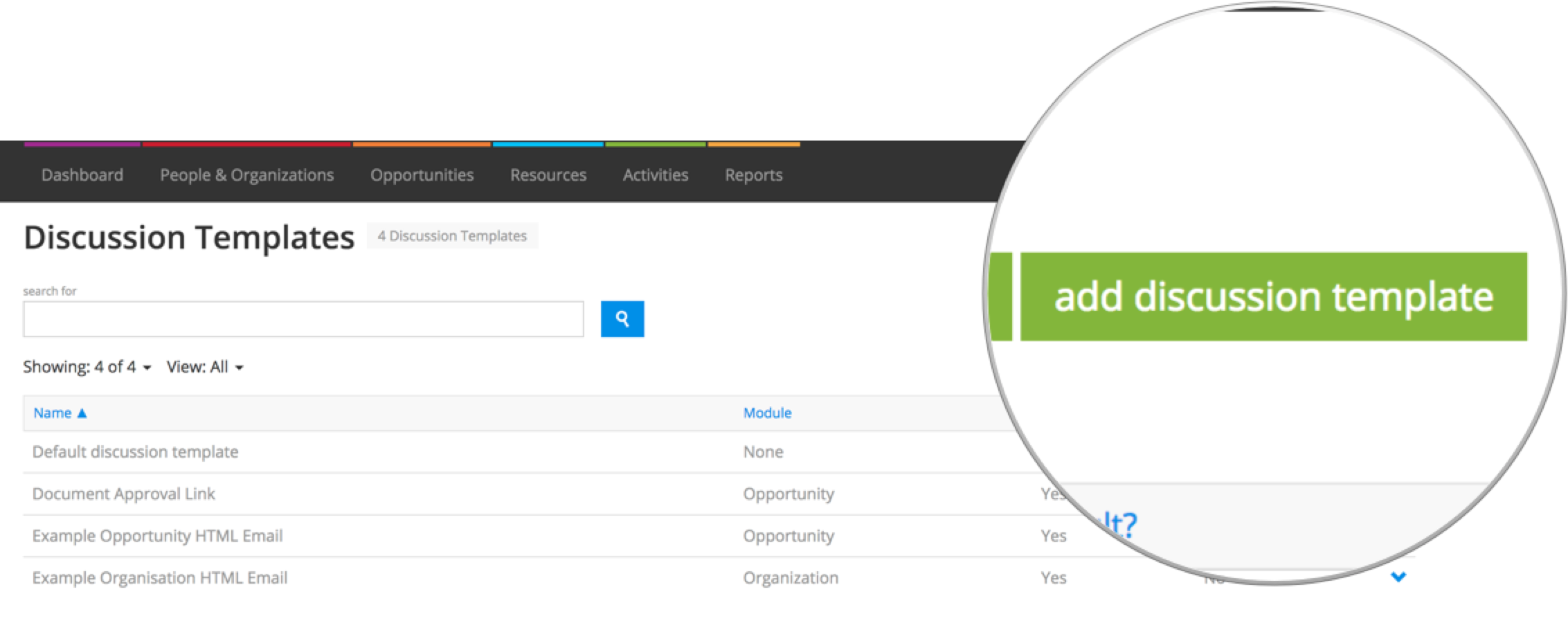
Manage Your Discussion Templates
Find all of your discussion templates and easily edit them from a new submenu in System Set-Up.
You can choose which templates you want to be selectable for use in different areas of the system. This is perfect for standard messages to accompany things like important documentation or for ensuring contact details in signatures match discussions relating to that department.
Simply select your chosen Discussion Template from a drop-down menu when starting your Discussion.
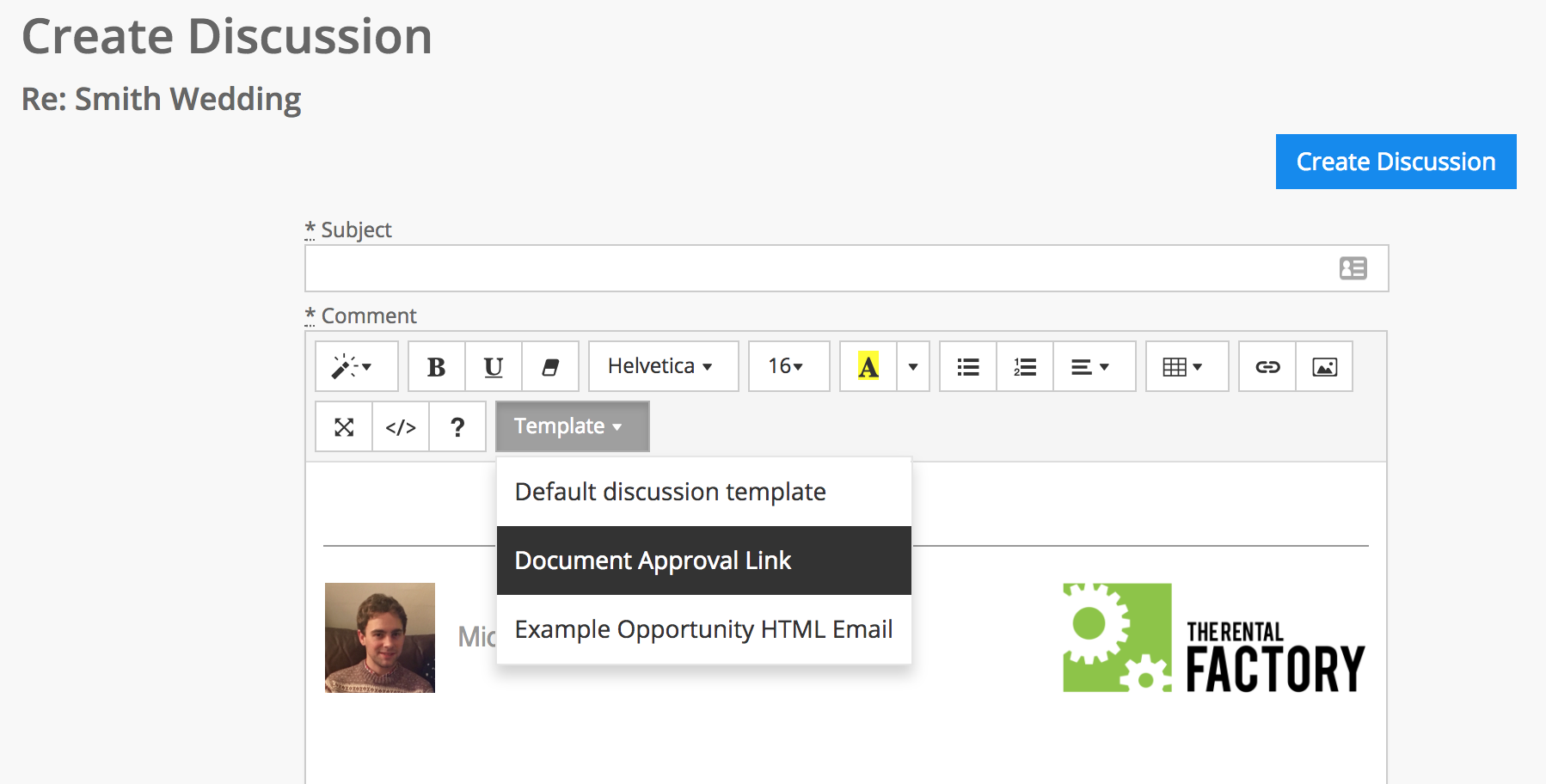
You can learn more about discussion templates in our guides.