Clone, Copy & Paste Opportunity Groups
Easily duplicate or move product groups from one job to another
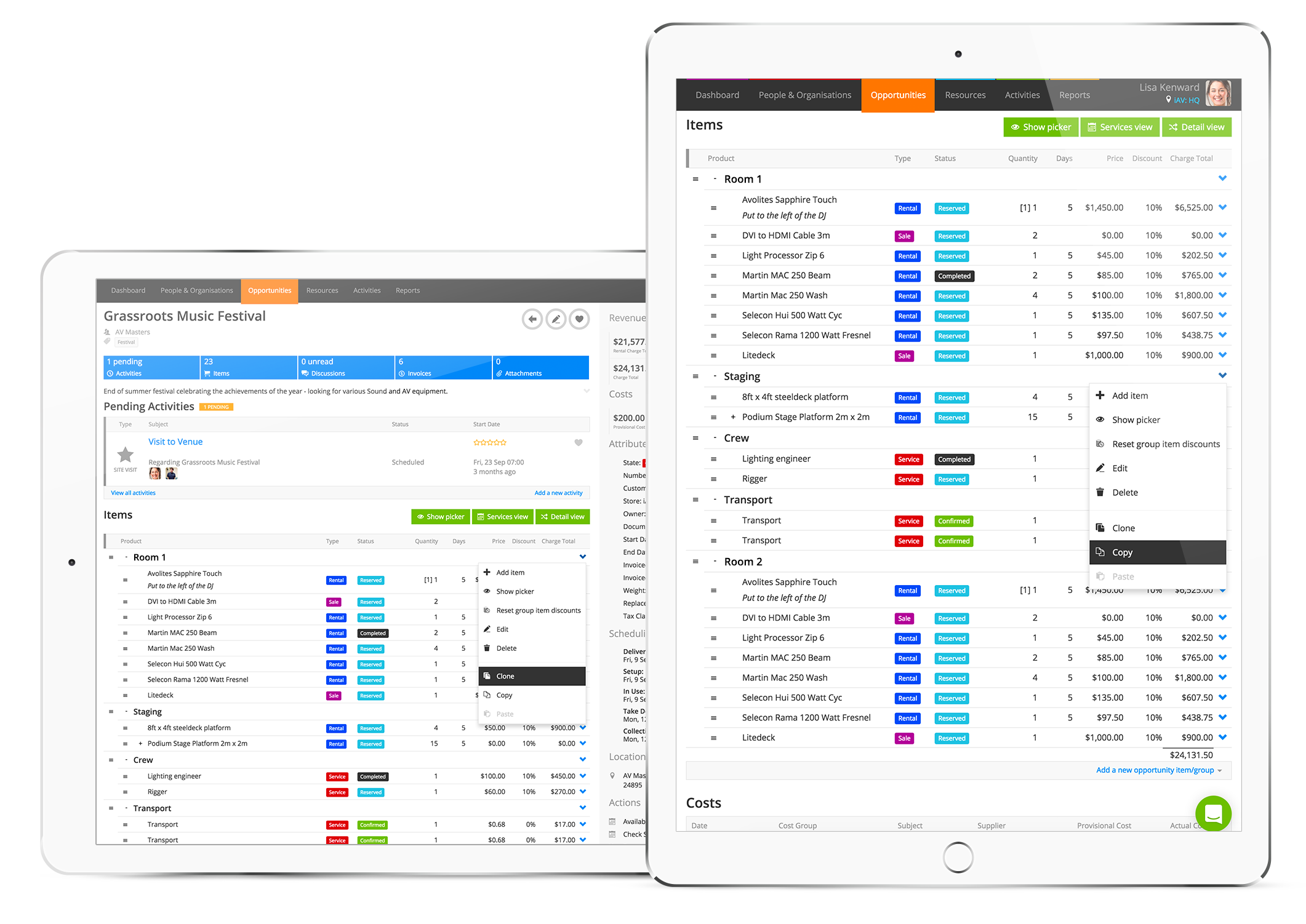
Clone
Use the “clone” option to quickly duplicate an “opportunity group” within the same job. Cloning a top-level group, will keep the cloned group at top level and the same goes for sub-groups, which will be added into the same parent group.
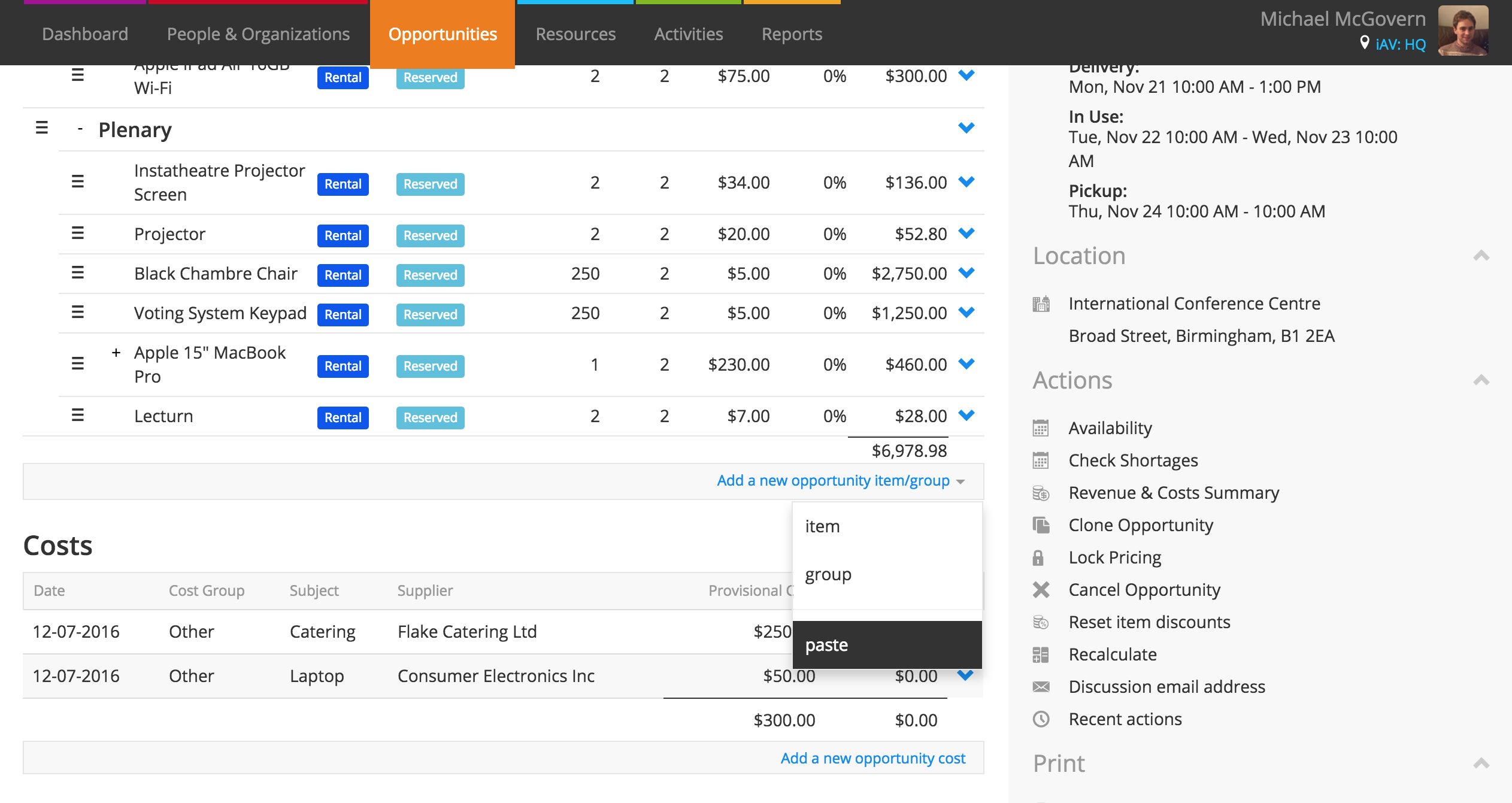
Copy & Paste
The process of copying a group is very similar to cloning, however by copying, you are able to paste the group into the same opportunity or another opportunity.
Once you’ve copied your opportunity group, you can then paste it onto a different job. To create a new sub-group, simply paste in the menu for existing opportunity groups. To paste a new top-level group, select “Add new opportunity item/group”.
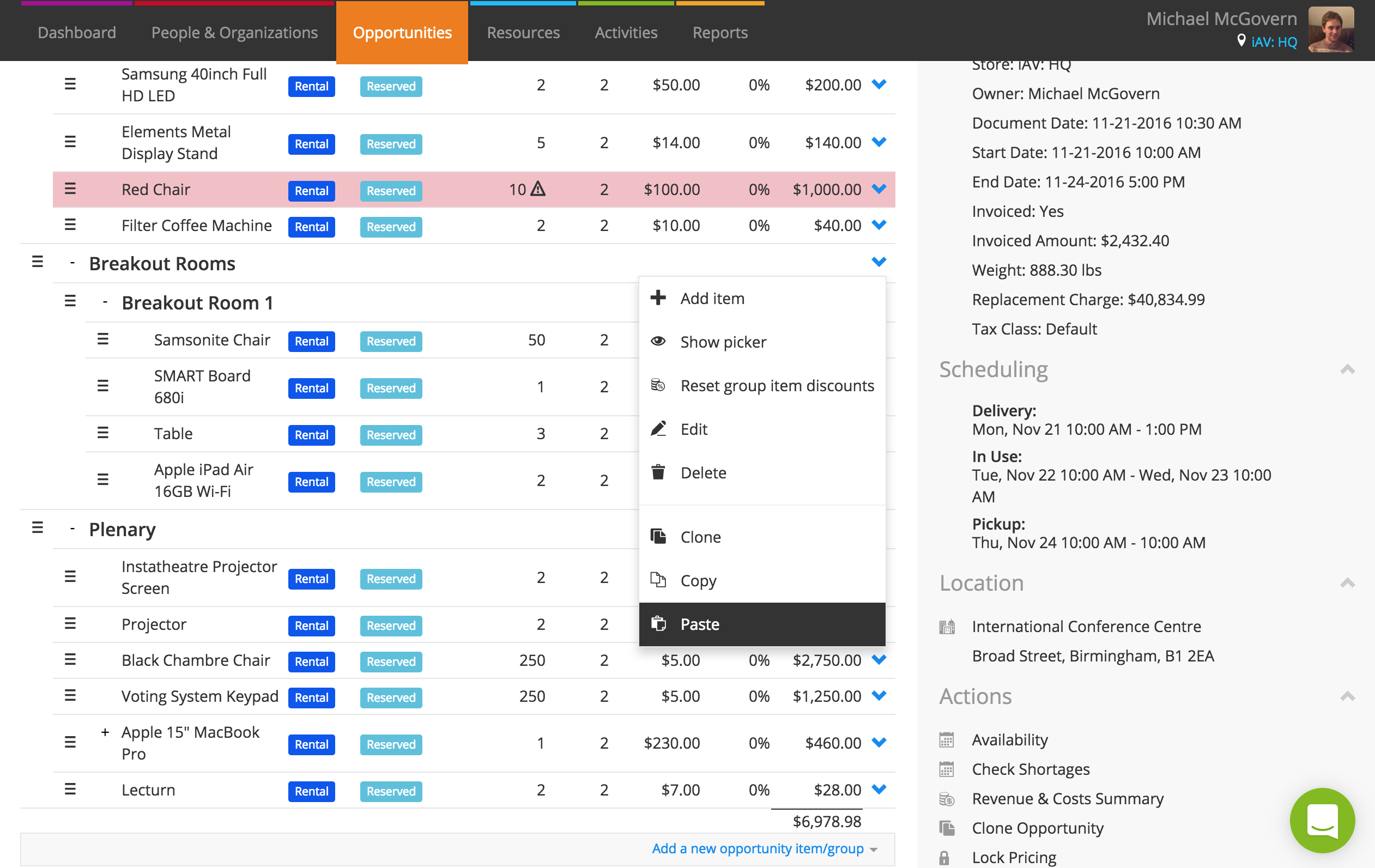
This works especially well if you have multiple opportunities open in different tabs, as you can copy and paste between the tabs. You can even copy from completed jobs and copy & paste between inquiries, drafts, quotes and orders.