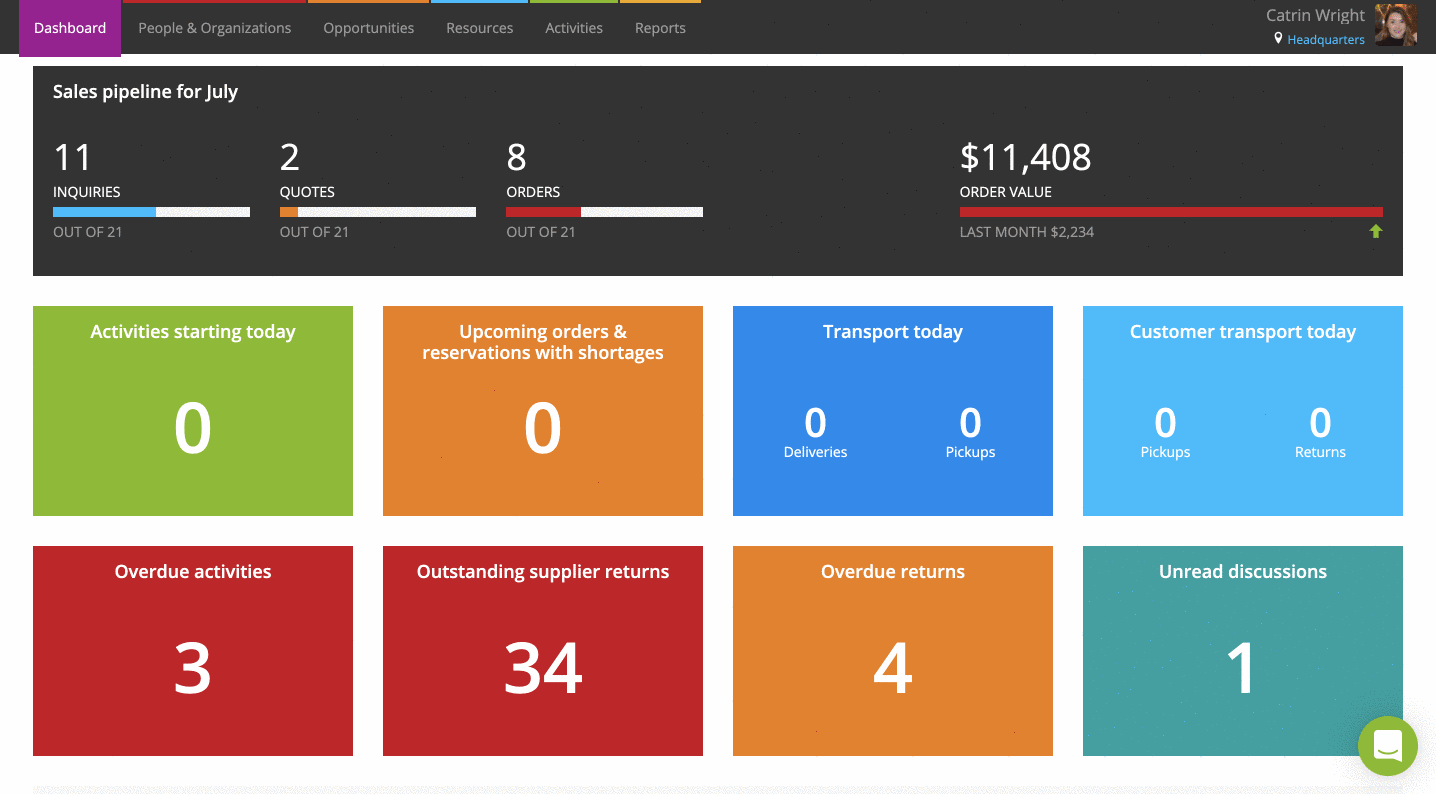Add additional tiles to your dashboard
Including overdue inspections, orders this week, and activities starting this month
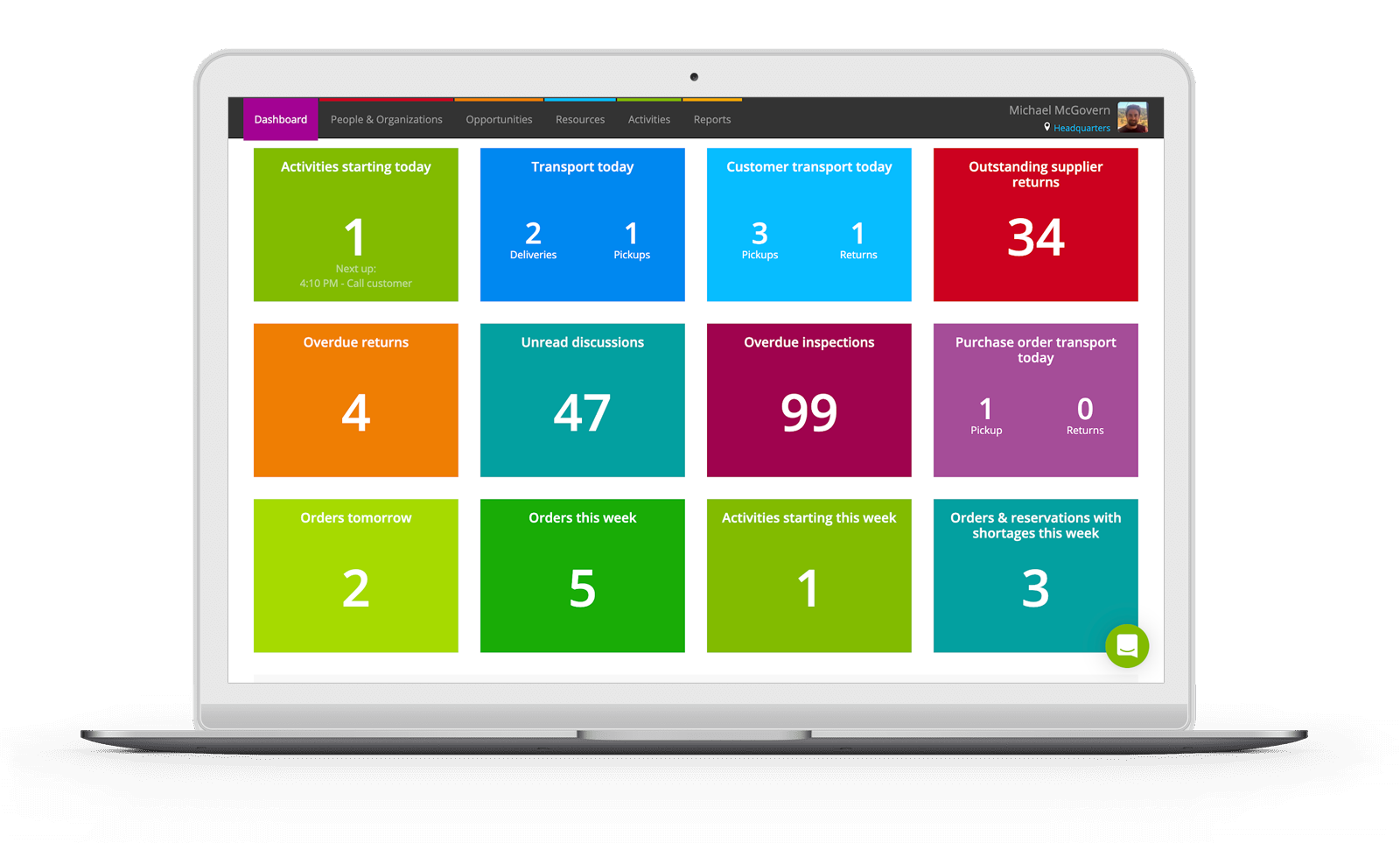
Since we originally released the ability to choose which tiles are visible on your Dashboard in May, we’ve created further enhancements. Now as well as choosing from the original tiles, you can also select any of the additional tiles that have been created, including:
- Overdue Inspections
- Transport Tomorrow
- Customer Transport Tomorrow
- Purchase Order Transport Today
- Purchase Order Transport Tomorrow
- Orders Today
- Orders Tomorrow
- Orders this week
- Activities this week
- Activities this month
- Orders & Reservations with shortages this week
- Orders & Reservations with shortages this month
These are disabled by default but can be configured for each role. To get started head to System Setup > Roles & Role Memberships > Dashboard Tiles.
Check out our handy guide that breaks down exactly what each additional tile means.