Price limits on purchase orders
You can now set price limits on roles, meaning certain users can have a limit when creating purchase orders.
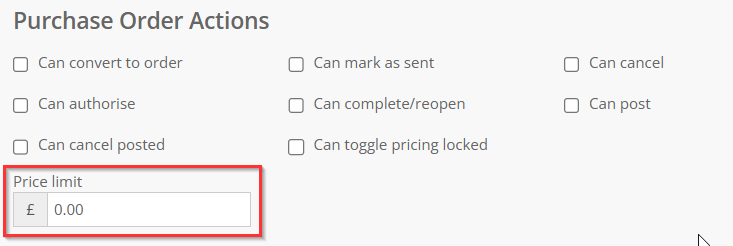
To set this user preference, you can head to System Setup > Roles and Role Memberships and create a new role or edit an existing role.
A great use of this feature is having the ability to have different limits for different roles within your system. If you have a user assigned to two roles with two price limits applied, Current RMS will default to allow the user to create PO’s with the highest limit that has been set.