Warehouse management
Gain a complete overview of your upcoming bookings and know the exact status of your assets through effective product tracking. Speed up your warehouse processes, giving your warehouse staff the tools to work collaboratively, getting your jobs prepped faster.
Try it for free today
Scan your gear
Scan through the entire warehouse process, from prepping onto jobs to checking it back in after, helping you accurately track the status of each asset.
Kits & packages
Build kits and packages of your gear ensuring certain products go out together, such as wireless mic packs, tent packages, or camera kits.
Sub-renting
Need to locate a product you don’t have in order to fulfil a job? Mark products as sub-rented if it’s a product that you don’t own, or if you have a shortage.
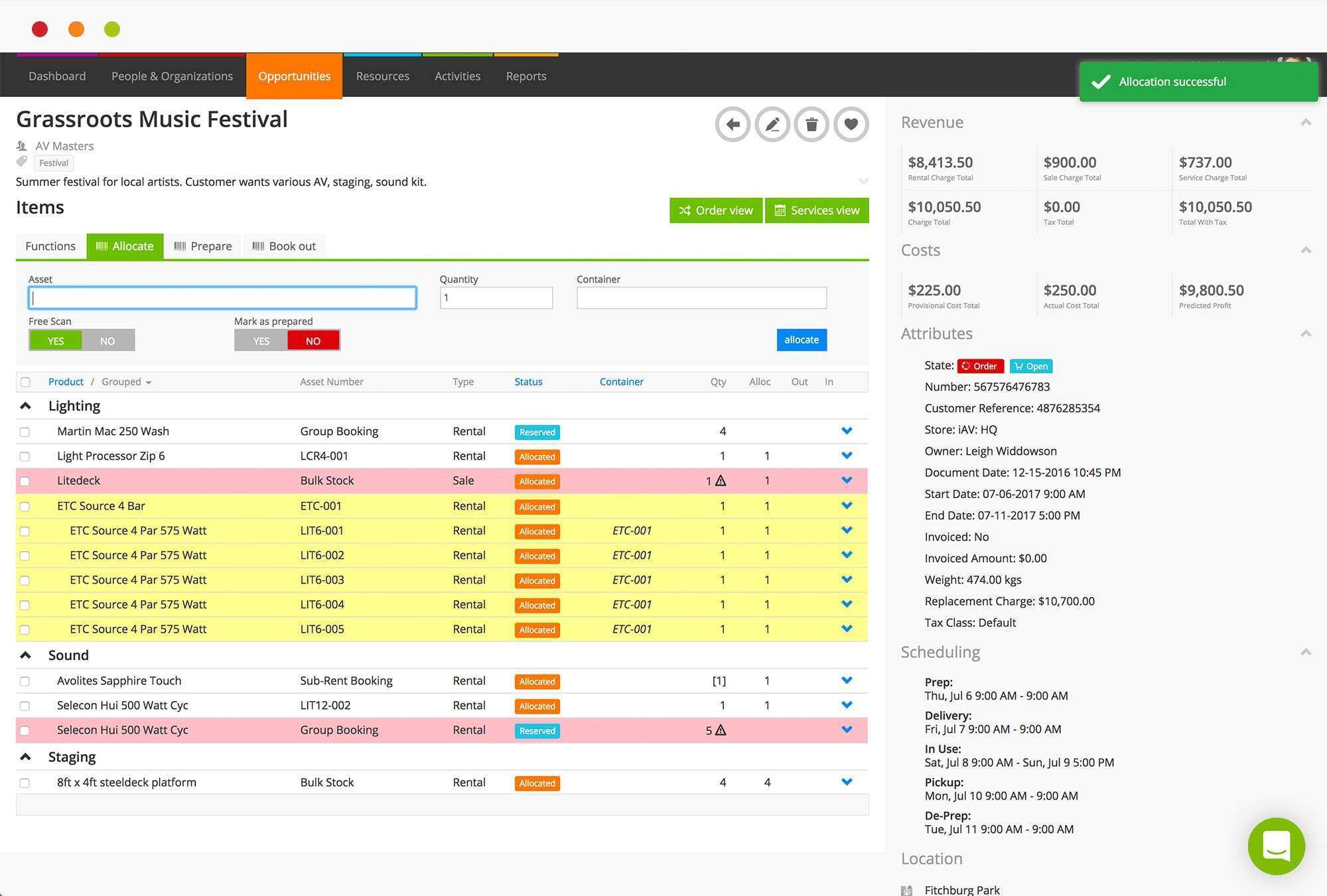
Scan your gear onto jobs
Speed up your warehouse operations using barcodes and QR codes to effectively track your assets and increase the reliability of your stock levels when scanning in and out of the warehouse.
- Use Free Scan to add last-minute additions to jobs
- Create packing lists for your warehouse staff when prepping gear
- Lock product groups to apply your scans to individual groups on the order

Increased collaboration
Keep everyone in the loop helping your team collaborate on jobs, manage tasks, and communicate with colleagues and clients from anywhere.
- Use Simultaneous Scan to scan alongside your colleagues on jobs
- Assign roles; set what different users can see, do, create and delete
- Create tasks and add notes to keep your team informed
Booking out and checking-in your gear
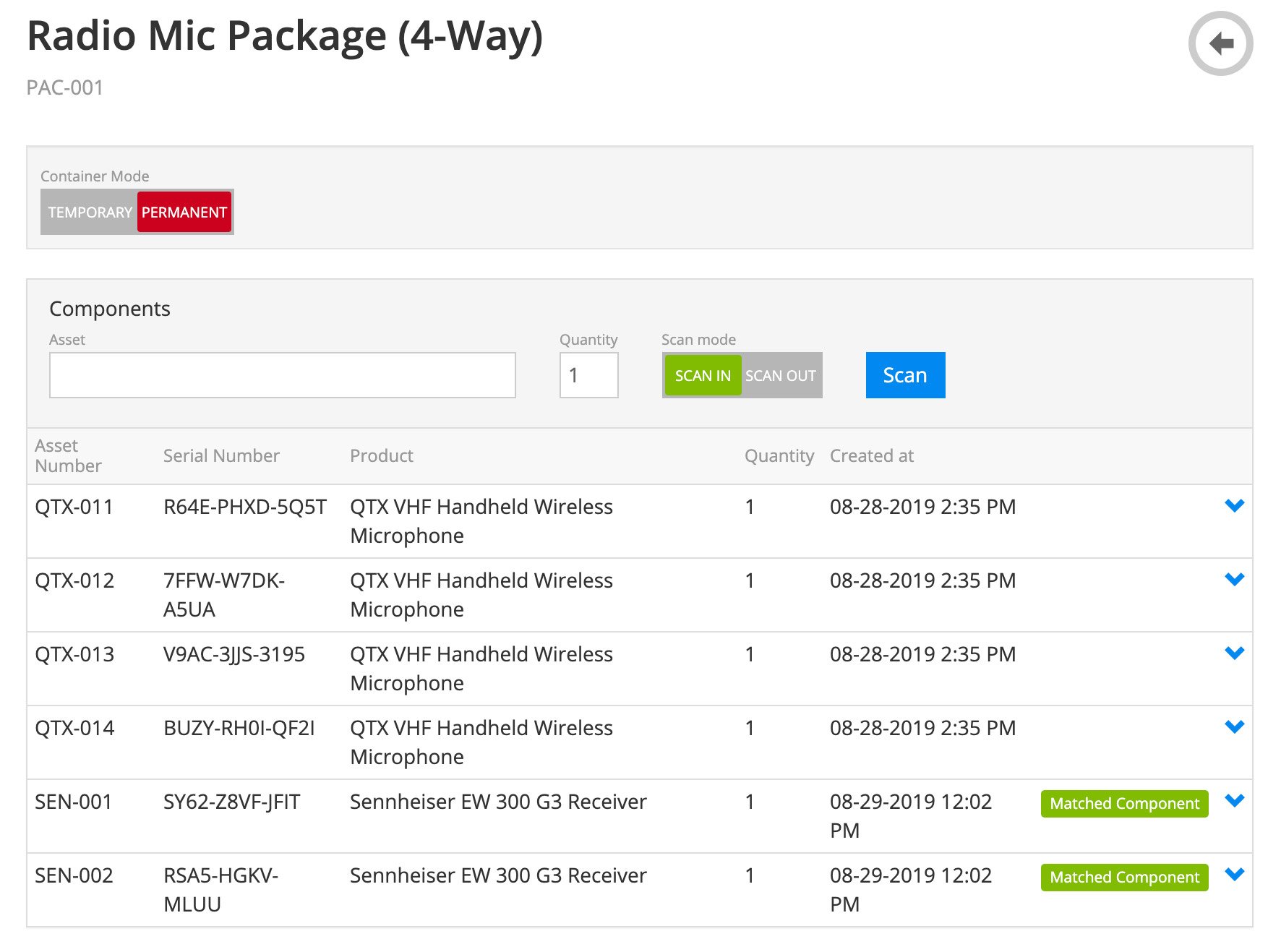
Temporary & permanent containers
Containers are a way of housing different stock levels together. They’re generally used for pre-packed items in a case or assets that are rented as a complete unit.
- Temporary - items that are temporarily housed together in a flight case. Once booked out, the container is emptied and it’s ready to be packed again in the warehouse on check-in.
- Permanent - assets that are permanently housed together. On check-in, the gear comes back in the same container that it went out in, so you scan it in as a complete unit.

Global check-in
After a busy week, you might find your warehouse full of gear from different jobs that need checking back in. Global Check-in enables you to check-in your assets across all active jobs from one screen.
- Check-in items across multiple jobs
- Specify that assets are lost or damaged when scanning in
- Check-in only assets booked out to a particular organization, or on a job or project
Scan & go with the Current Companion App
Effortlessly allocate, prepare, book out and check-in your kit from your smartphone or tablet with the Current RMS Companion App - available on Android and iOS. Rather than relying on a physical barcode or QR code scanner, this free app gives users the flexibility of using their own smart device or rugged device to scan products with a live picking list view.
- Scan barcodes with your device's camera and add last-minute items onto jobs
- Free scan assets, barcodes or containers onto jobs and add opportunities
- Scan a unique QR code to create a link between your device and a job
Check out some of our other great warehouse management features
We build brilliant new features to help users grow, manage, and control their rental business.